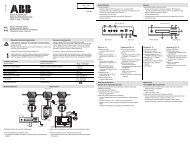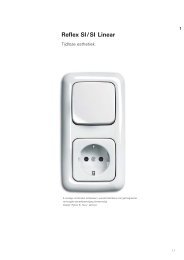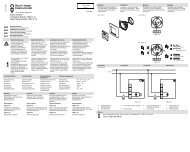ABB i-bus® EIB Room thermostat solo®, FM Type: 6124-xx
ABB i-bus® EIB Room thermostat solo®, FM Type: 6124-xx
ABB i-bus® EIB Room thermostat solo®, FM Type: 6124-xx
Create successful ePaper yourself
Turn your PDF publications into a flip-book with our unique Google optimized e-Paper software.
<strong>ABB</strong> i-bus ® <strong>EIB</strong><strong>Room</strong> <strong>thermostat</strong> solo ® , <strong>FM</strong><strong>Type</strong>: <strong>6124</strong>-<strong>xx</strong>It is possible to switch between theseoperation modes using switchingtelegrams (see also the diagram of theoperation modes). The frost/heatprotection mode has the highestpriority i.e. it is not possible to switch toanother operation mode in this case.The frost/heat protection mode mustfirst be deactivated i. e. by closing anopened window. Comfort mode has thenext highest priority followed by nightoperation. If none of these threeoperation modes are active, the room<strong>thermostat</strong> is in standby mode.Party time (comfort extension)If the room <strong>thermostat</strong> is switched tonight operation via the bus, it ispossible to active party time bypressing the right side of rocker 2(changes to comfort mode). Once theparty time has elapsed, the <strong>thermostat</strong>switches back to night operation.During the party time, the symbols fornight operation and comfort mode areshown on the display. By pressing theleft side of rocker 2, the party time canbe manually reset to night operation.This function can also be used for thetemporary deactivation of heat andfrost protection modes. As during nightoperation, the device switches tocomfort mode for the set period. Theswitching on and off of the function iscarried out in the same way. Duringthis comfort extension, the symbols forfrost protection and comfort areindicated on the display.SetpointsThe following setpoints can be set forthe heating mode: “Base setpoint in °C(16..35) (comfort temperature)”,“Reduced heating in standby mode inK (1..8)”, “Reduced heating during thenight in K (1..12)” and “Setpoint frostprotection in °C (5..10)”.The comfort temperature for thecooling mode can be set via the“Insensitive range between heat andcool in K (1-10)”. The setpoints forstandby and night operation refer tothis value: “Increased cooling instandby mode in K (1..8)” and“Increased cooling during the night inK (1..12)”.If cooling should take place at 25°Ce.g. with a base setpoint of 22°C incomfort mode, an insensitive zone of3°C must be set. If cooling should thentake place in standby mode at 27°C,the value must be increased by 2°C.An increase of 4°C is required forcooling during night operation from29°C.To prevent the uncontrolledoverheating of rooms, it is possible topreselect a setpoint for heat protectionmode to specify when cooling shouldtake place. If heat protection is notrequired, the cooling can be switchedoff. In this case, the value 99.9°C isshown on the display on receipt of an“On” telegram at the frost/heatprotection object instead of the currentsetpoint and the value “99.84 °C” issent on the <strong>EIB</strong>.The base setpoint can be modified viathe bus as often as required. To do so,a 2 byte temperature value must besent to the object “Base setpoint”.The setpoint temperature can bemanually changed with the first rocker.The parameters “Range for manualsetpoint selection”, “Maximumincrease of setpoint for heating” and“Maximum reduction of setpoint forcooling” specify the scope forchanging the setpoint. If a newtelegram is sent to the communicationobject “Base setpoint” after a manualsetpoint adjustment, it is thus alsopossible to reverse the manualsetpoint adjustment again.Heat / CoolSo that the room <strong>thermostat</strong> canaddress the various controller types forheating or cooling mode, it can beparameterised as a continuous orswitching controller. In the case of aswitching controller, it is possible tochoose between a PWM controller anda 2-step controller.In the case of a continuous controlresponse and a switching PWMcontroller, the preset controlparameters can be used via thesystem type of the heating or airconditioning system. If other controlparameters are required, they can beset individually via more detailedparameterisation. This should only beused if you have sufficient experiencein the control technology.March 2003 2 - 5