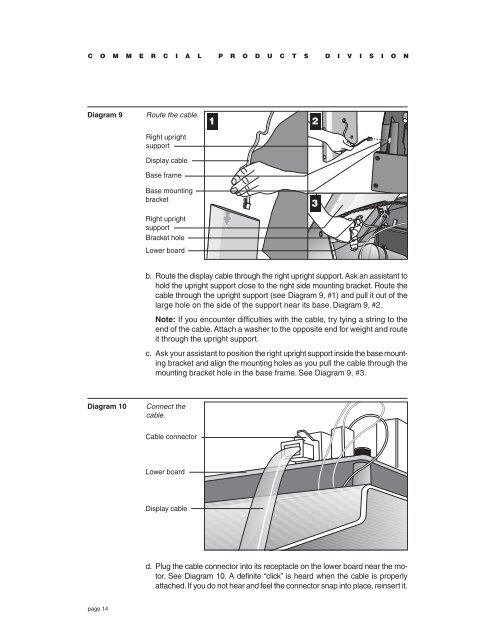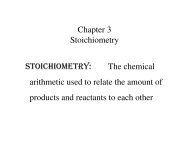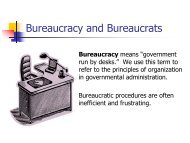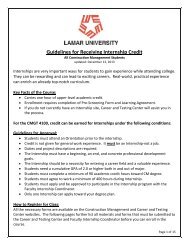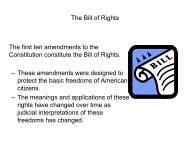You also want an ePaper? Increase the reach of your titles
YUMPU automatically turns print PDFs into web optimized ePapers that Google loves.
C O M M E R C I A L P R O D U C T S D I V I S I O NDiagram 9Route the cable.Right uprightsupportDisplay cableBase frameBase mountingbracketRight uprightsupportBracket holeLower board1 23b. Route the display cable through the right upright support. Ask an assistant tohold the upright support close to the right side mounting bracket. Route thecable through the upright support (see Diagram 9, #1) and pull it out of thelarge hole on the side of the support near its base. Diagram 9, #2.Note: If you encounter difficulties with the cable, try tying a string to theend of the cable. Attach a washer to the opposite end for weight and routeit through the upright support.c. Ask your assistant to position the right upright support inside the base mountingbracket and align the mounting holes as you pull the cable through themounting bracket hole in the base frame. See Diagram 9, #3.Diagram 10Connect thecable.Cable connectorLower boardDisplay cabled. Plug the cable connector into its receptacle on the lower board near the motor.See Diagram 10. A definite “click” is heard when the cable is properlyattached. If you do not hear and feel the connector snap into place, reinsert it.page 14