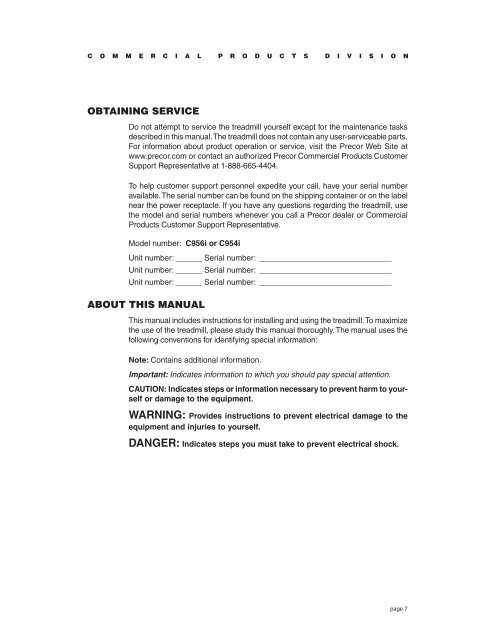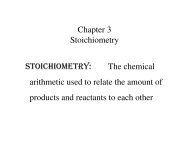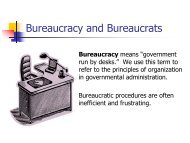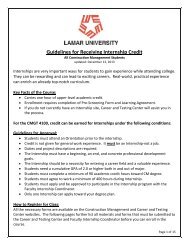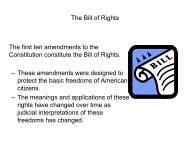You also want an ePaper? Increase the reach of your titles
YUMPU automatically turns print PDFs into web optimized ePapers that Google loves.
C O M M E R C I A L P R O D U C T S D I V I S I O NOBTAINING SERVICEDo not attempt to service the treadmill yourself except for the maintenance tasksdescribed in this manual. The treadmill does not contain any user-serviceable parts.For information about product operation or service, visit the Precor Web Site atwww.precor.com or contact an authorized Precor <strong>Commercial</strong> Products CustomerSupport Representative at 1-888-665-4404.To help customer support personnel expedite your call, have your serial numberavailable. The serial number can be found on the shipping container or on the labelnear the power receptacle. If you have any questions regarding the treadmill, usethe model and serial numbers whenever you call a Precor dealer or <strong>Commercial</strong>Products Customer Support Representative.Model number: C956i or C954iUnit number: ______ Serial number: ______________________________Unit number: ______ Serial number: ______________________________Unit number: ______ Serial number: ______________________________ABOUT THIS MANUALThis manual includes instructions for installing and using the treadmill. To maximizethe use of the treadmill, please study this manual thoroughly. The manual uses thefollowing conventions for identifying special information:Note: Contains additional information.Important: Indicates information to which you should pay special attention.CAUTION: Indicates steps or information necessary to prevent harm to yourselfor damage to the equipment.WARNING: Provides instructions to prevent electrical damage to theequipment and injuries to yourself.DANGER: Indicates steps you must take to prevent electrical shock.page 7