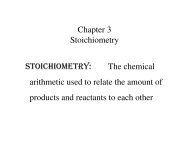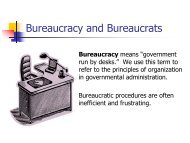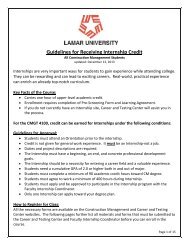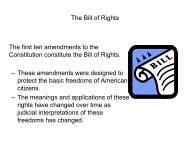You also want an ePaper? Increase the reach of your titles
YUMPU automatically turns print PDFs into web optimized ePapers that Google loves.
C O M M E R C I A L P R O D U C T S D I V I S I O NNumeric Keys (1 - 0): During a workout, you can use the numeric keys to changethe treadmill’s speed or incline (in whole numbers or increments). The range ofspeed (0.5 - 12 mph, 1 - 20 kph) can be set by the club, so there may be limits.Check with the club manager. Remember, if you use the numeric keys to changethe speed or incline, you need to designate which function you are changing bypressing the SPEED ▼ or ▲ key (or the INCLINE ▲ or ▼ key) within 3 seconds.Note: When you use the numeric keys to change the incline, the actual inclineappears on the display as the lift moves toward the target position. If you wish to haltthe lift’s movement, press either the INCLINE ▲ or ▼ key. The lift stops moving andthe display shows the current incline level. A similar situation occurs when you usethe numeric keys to change the speed, only it’s the running belt that is beingaffected.During the Setup prompts, you can also use the numeric keys to type in aprogram number, workout time, “goal” entry, and age. Note that you must pressENTER to process your selection.CHANGE: During a workout, the CHANGE key lets you choose which featureappears on the display.RESET: While you are answering the Setup prompts or when the running belt isstopped, you can cancel the program, clear the display, and return to the bannerby pressing RESET.INCLINE ▲▼: During a workout, the INCLINE ▲▼ keys let you increase ordecrease the running bed’s incline. The incline changes can range from 0% to 15%in 0.5% increments. The incline in some programs (Custom, Random and Interval)is preset, but can be overridden by the user. An exception to these rules are theHeart Rate and Weight Loss programs.When you press the INCLINE ▲▼ keys, the number that appears on the displayshows the target incline (not the actual incline) because the display can changemuch faster than the motor driven lift.Another feature of the INCLINE ▲▼ keys lets you review the treadmill’s inclineany time during your workout. If incline is not one of the chosen features being displayed,you can view the actual incline by lightly touching either INCLINE ▲ or ▼ key.You can opt to change the incline, if you hold the key down for more than2 seconds.Note: The numeric keys can also be used to adjust the incline. Please refer toNumeric Keys above.Important: In the Heart Rate and Weight Loss programs, the INCLINE ▲▼ keysaffect the target heart rate, not the treadmill’s incline.page 30STOP: When the STOP button is pressed, the running belt slows to a gradualstop. The treadmill remains in pause mode. If the lift was moving when the STOPbutton was pressed, the lift stops also and remains at its current incline level.To resume a workout, the SPEED ▲ must be pressed. If no key press is detected andthe pause time limit elapses, the display returns to the Precor banner. A default timelimit of 2 minutes exists or a “pause time limit” can be set by the club, refer to ClubInformation on page 21.