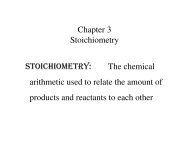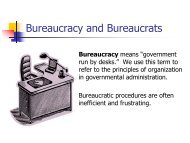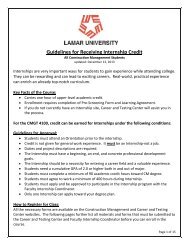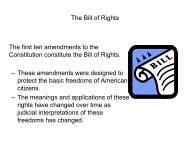You also want an ePaper? Increase the reach of your titles
YUMPU automatically turns print PDFs into web optimized ePapers that Google loves.
C O M M E R C I A L P R O D U C T S D I V I S I O NHARDWARE KITAfter unpacking the treadmill, open the hardware kit and make sure that you havethe following items shown in Diagram 2.❑ (A) twelve 1-inch buttonhead hex screws❑ (B) sixteen stainless steel washers — place on 1-inch screws❑ (C) four ⁵⁄₈-inch flat head hex screws — attach to upper handrails❑ (D) four 3¹⁄₂-inch socket head screws — install upright supports❑ (E) four black washers — fasteners for upright supports❑ (F) four barrel spacers — place on 3¹⁄₂-inch socket head screws after washers❑ (G) ⁵⁄₃₂-inch hex key — attach handrails to display frame❑❑❑❑(H) ³⁄₁₆-inch hex key — attach hood, mount upright supports, attach displayand handrails to base frame(J) ¹⁄₄-inch hex key — attach upright supports to base mounting brackets(K) ⁵⁄₁₆-inch hex key — adjust running belt(L) six cord clipsDiagram 2Hardware kit (not shown to scale).ACDBEFGHLJKNote: After assembling the treadmill, be sure to store the hex keys in a secureplace. The tools are used for specific maintenance procedures that are describedin this manual.page 9