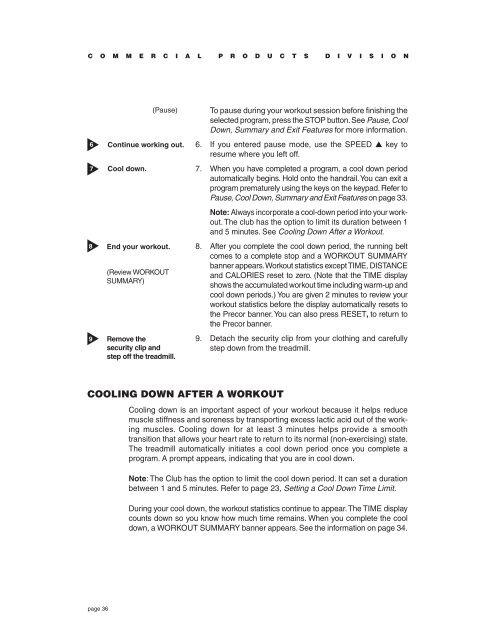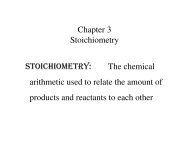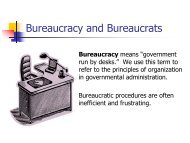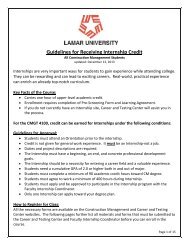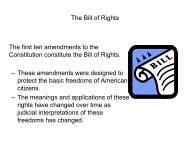You also want an ePaper? Increase the reach of your titles
YUMPU automatically turns print PDFs into web optimized ePapers that Google loves.
C O M M E R C I A L P R O D U C T S D I V I S I O N6 Continue working out.789Cool down.(Pause)End your workout.(Review WORKOUTSUMMARY)Remove thesecurity clip andstep off the treadmill.To pause during your workout session before finishing theselected program, press the STOP button. See Pause, CoolDown, Summary and Exit Features for more information.6. If you entered pause mode, use the SPEED ▲ key toresume where you left off.7. When you have completed a program, a cool down periodautomatically begins. Hold onto the handrail. You can exit aprogram prematurely using the keys on the keypad. Refer toPause, Cool Down, Summary and Exit Features on page 33.Note: Always incorporate a cool-down period into your workout.The club has the option to limit its duration between 1and 5 minutes. See Cooling Down After a Workout.8. After you complete the cool down period, the running beltcomes to a complete stop and a WORKOUT SUMMARYbanner appears. Workout statistics except TIME, DISTANCEand CALORIES reset to zero. (Note that the TIME displayshows the accumulated workout time including warm-up andcool down periods.) You are given 2 minutes to review yourworkout statistics before the display automatically resets tothe Precor banner. You can also press RESET, to return tothe Precor banner.9. Detach the security clip from your clothing and carefullystep down from the treadmill.COOLING DOWN AFTER A WORKOUTCooling down is an important aspect of your workout because it helps reducemuscle stiffness and soreness by transporting excess lactic acid out of the workingmuscles. Cooling down for at least 3 minutes helps provide a smoothtransition that allows your heart rate to return to its normal (non-exercising) state.The treadmill automatically initiates a cool down period once you complete aprogram. A prompt appears, indicating that you are in cool down.Note: The Club has the option to limit the cool down period. It can set a durationbetween 1 and 5 minutes. Refer to page 23, Setting a Cool Down Time Limit.During your cool down, the workout statistics continue to appear. The TIME displaycounts down so you know how much time remains. When you complete the cooldown, a WORKOUT SUMMARY banner appears. See the information on page 34.page 36