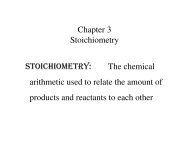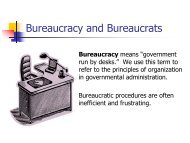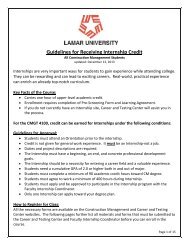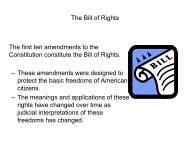You also want an ePaper? Increase the reach of your titles
YUMPU automatically turns print PDFs into web optimized ePapers that Google loves.
C O M M E R C I A L P R O D U C T S D I V I S I O NThe QUICKSTART key can be pressed any time during the Setup prompts.Default values apply after that point. See the table below:Press QUICKSTART at the,...Precor bannerProgram promptWorkout Time promptDistance Goal promptCalorie Goal promptWeight promptAge promptThe following occurs:You bypass the Setup prompts. A messageappears, Belt Starting 3, 2, 1,... and your workout begins in <strong>Manual</strong> mode.The displayed program is accessed.Note: If you press QUICKSTART afterselecting the Distance Goal or Calorie Goalprograms, the default values are:Distance Goal: 3 miles (5 kilometers)Calorie Goal: 300The time that appears on the displaybecomes the workout time limit.The displayed number is set as a distance goal.This prompt only appears when theDistance Goal program is selected. Allowabledistance entries: 0.1 to 50.0 in miles (orkilometers).The displayed number is entered as thecalories goal. This prompt only appears whenthe Calorie Goal program is selected.ENTER between 1 to 5000 calories.The weight that appears on the displaybecomes your designated weight that thetreadmill uses to compute statistics. Acceptable entries:between 0 and 999.The age that appears on the displaybecomes your designated age that the treadmilluses to compute statistics. Acorrect age entry between 0 and 99 is veryimportant if you plan to utilize the heart ratecharacteristics of the treadmill. TheQUICKSTART key acts the same as theENTER key at this point because you haveanswered all the Setup prompts.ENTER: Workout specific prompts need to be answered and “entered” into memory.Pressing ENTER selects the information displayed and processes it.page 32