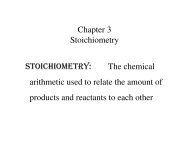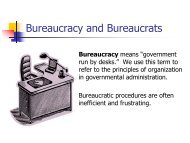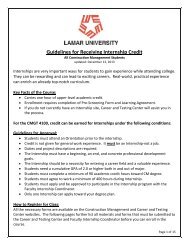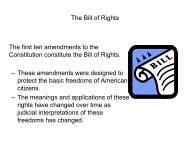You also want an ePaper? Increase the reach of your titles
YUMPU automatically turns print PDFs into web optimized ePapers that Google loves.
C O M M E R C I A L P R O D U C T S D I V I S I O NTo access the Club settings, the following must occur:❑❑❑Check to be sure that the treadmill is turned ON.Check that the Precor banner appears on the display.Press the appropriate key sequences. (To cancel entries, press RESET.)Important: To access Club Custom mode, press STOP while the Precor banner isdisplayed. Within 1/2 second, begin pressing the key sequences. If the system does notdetect a key press (within 1/2 second) after STOP, it resets to the Precor banner.The display console keys that you need to press to change the language, selectthe units of measure, set the maximum speed, workout, and pause times, or changethe custom programs are as follows:Begin at the Precor banner and press the STOP button. Then, within 1/2 second,initiate the key sequence below.SPEED ▼, SPEED ▲, SPEED ▼, RESET, SPEED ▼, SPEED ▲, SPEED ▼Note: Once you begin entering the sequence above, each key must be pressedwithin 4 seconds of the other or the Precor banner reappears and you have tobegin again. You can also use the number keys in sequence: 5,6,5,1,5,6,5 to enterthe Club Custom Mode.Display key functions within the Club Custom Mode▼▲STOPlets you scroll through the variousselections that appear. The longerthe key is held down, the fasterthe numbers scroll past.advances to the next aspect ofthe program without storing theinformation that appears on thedisplay.CHANGERESETENTERreminds you what part ofthe program you’re changing.exits Club Custom mode anddisplays the Precor banner.saves the information beingdisplayed and moves to thenext aspect of the program.page 22Note: The touch sensitive keys can be gently pressed and held to view severalselections. The longer the key is held down, the faster the numbers scroll past.SELECTING THE LANGUAGEOn the C956i, display prompts can appear in English, German, Spanish or French.Use the ▼▲ keys to make your choice and press ENTER to select it.DETERMINING THE UNITS OF MEASURETwo different units of measure can be selected, Metric or U.S. standard. Make yourselection using the ▼▲ keys. Press ENTER once the correct unit is displayed.Note: Anytime you wish to exit the Club Custom mode, press the RESET key. Thedisplay attributes that you selected by pressing ENTER are saved and recorded inmemory.