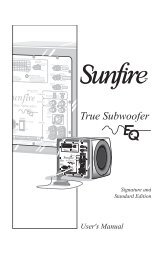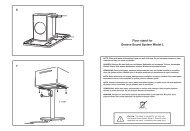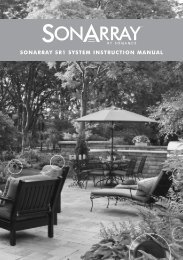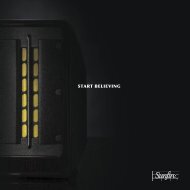You also want an ePaper? Increase the reach of your titles
YUMPU automatically turns print PDFs into web optimized ePapers that Google loves.
Speaker SelectScreen Menu > Sound > Speaker Settings > Speaker Select Try NowYou can choose which speakers to use from among available several speakers. Choose one from thelist of speakers. To use both the TV speakers and the AV receiver speakers simultaneously, set thisoption to TV Speaker. If there is a delay between the two sounds, choose any other than TV Speakerto mute the TV speakers.""Using the external speakers only disables the volume button and the mute function. In addition, certainSound options will be disabled.Digital Audio OutputScreen Menu > Sound > Digital Audio Out Try NowThis TV is SPDIF-enabled. The Sony Philips Digital Interface (SPDIF) provides digital audio output tospeakers and various digital devices, including A/V Receivers and home theaters. This feature reducesinterference and distortion.● ●Audio Format: Selects the Digital Audio output (SPDIF) format. The available Digital Audio output(SPDIF) formats may vary depending on the input source. Try Now● ●Audio Delay: This setting helps correct timing mismatches between the audio and video trackswhen watching TV and listening to audio through a digital audio device. Enabling the featuredisplays a slide bar that you can use to adjust the delay by up to 250ms. Try NowSamsung Audio Device ConnectionScreen Menu > Sound > Speaker Settings > SoundShare SettingsConnect the TV to a Samsung audio device for a richer, clearer sound. This function is available forSamsung Audio Device supported the SoundShare function.Pair the Samsung audio device using the TV's Bluetooth function. Refer to the Samsung audio device'soperating manual for more information on pairing.● ●Add New DeviceEnables/disables SoundShare. Connection signals from new devices are ignored if they are set toOff.● ●Samsung Audio Device ListDisplays a list of paired Samsung audio devices. Select a device to display its menu options.Activate/deactivate the audio device or remove it from the list." " When using a Bluetooth audio device, a slight mismatch between the audio and video may occur,depending on the content.