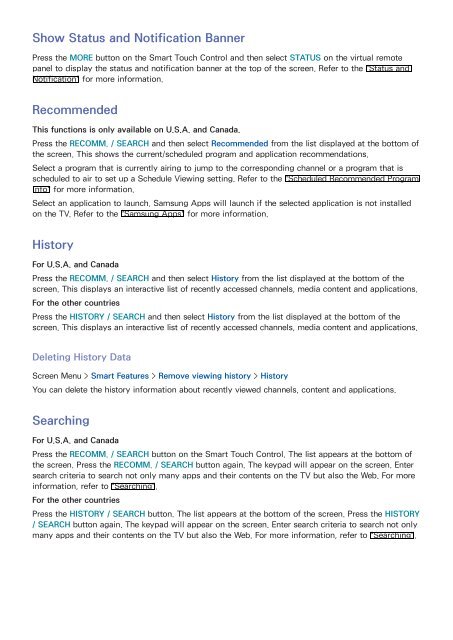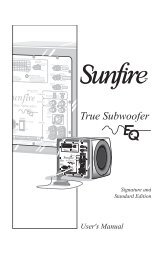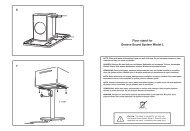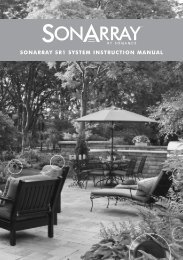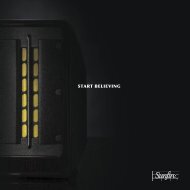You also want an ePaper? Increase the reach of your titles
YUMPU automatically turns print PDFs into web optimized ePapers that Google loves.
Show Status and Notification BannerPress the MORE button on the Smart Touch Control and then select STATUS on the virtual remotepanel to display the status and notification banner at the top of the screen. Refer to the "Status andNotification" for more information.RecommendedThis functions is only available on U.S.A. and Canada.Press the RECOMM. / SEARCH and then select Recommended from the list displayed at the bottom ofthe screen. This shows the current/scheduled program and application recommendations.Select a program that is currently airing to jump to the corresponding channel or a program that isscheduled to air to set up a Schedule Viewing setting. Refer to the "Scheduled Recommended ProgramInfo" for more information.Select an application to launch. Samsung Apps will launch if the selected application is not installedon the TV. Refer to the "Samsung Apps" for more information.HistoryFor U.S.A. and CanadaPress the RECOMM. / SEARCH and then select History from the list displayed at the bottom of thescreen. This displays an interactive list of recently accessed channels, media content and applications.For the other countriesPress the HISTORY / SEARCH and then select History from the list displayed at the bottom of thescreen. This displays an interactive list of recently accessed channels, media content and applications.Deleting History DataScreen Menu > Smart Features > Remove viewing history > HistoryYou can delete the history information about recently viewed channels, content and applications.SearchingFor U.S.A. and CanadaPress the RECOMM. / SEARCH button on the Smart Touch Control. The list appears at the bottom ofthe screen. Press the RECOMM. / SEARCH button again. The keypad will appear on the screen. Entersearch criteria to search not only many apps and their contents on the TV but also the Web. For moreinformation, refer to "Searching".For the other countriesPress the HISTORY / SEARCH button. The list appears at the bottom of the screen. Press the HISTORY/ SEARCH button again. The keypad will appear on the screen. Enter search criteria to search not onlymany apps and their contents on the TV but also the Web. For more information, refer to "Searching".