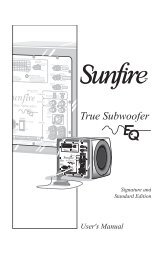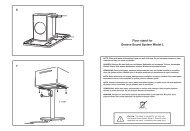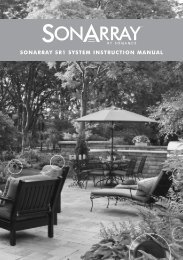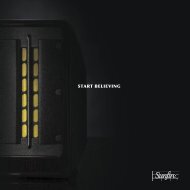You also want an ePaper? Increase the reach of your titles
YUMPU automatically turns print PDFs into web optimized ePapers that Google loves.
There is something wrongwith the TV.Broadcasting is grayedout.The settings are lostafter 30 minutes or everytime the TV is turned off.There is an intermittentloss of audio or video.There are small particleson the TV's bezel.The PIP menu is notavailable.A POP (TV’s internalbanner ad) appears onthe screen.The TV is making apopping noise.The TV is making ahumming noise.Try this!The Broadcasting menu is only available when Source is set to TV.The Broadcasting menu cannot be accessed while watching TV using a cablebox or satellite receiver.If Use Mode is set to Store Demo, the TV's audio and video settings areautomatically reset every 30 minutes.Change Use Mode (Support > Use Mode) to Home Use.Check the cable connections and reconnect them.Loss of audio or video can be caused by using overly rigid or thick cables.Make sure the cables are flexible enough for long term use. If you are mountingthe TV to a wall, we recommend using cables with 90-degree connectors.This is part of the product’s design and is not a defect.PIP functionality is only available when you are using an HDMI or Componentsource.Change Use Mode (Support > Use Mode) to Home Use.The expansion and contraction of the TV's outer casing may cause a poppingnoise. This does not indicate a product malfunction. The TV is safe to use.Your TV utilizes high-speed switching circuits and high levels of electricalcurrent, and depending on the brightness level being used may seem slightlynoisier than a conventional TV.Your TV has undergone strict quality control procedures that meet ourdemanding performance and reliability requirements.Some noise coming from the TV is considered normal and is not an acceptablecause for an exchange or refund.Image Retention (BurnIn) IssueThis issue affects PDP TVs only. Watching TV for an extended period of time orusing the 4:3 screen ratio only may result in burn-ins.PDP TVs are equipped with Pixel Shift screen burn reduction technology. PixelShift technology reduces screen burn-ins in PDP TVs.It does this by moving the picture slightly vertically or horizontally.Use Screen Burn Protection (System > Screen Burn Protection) to preventscreen burn-ins.