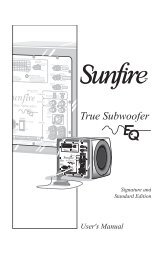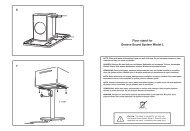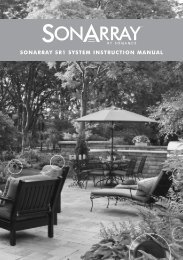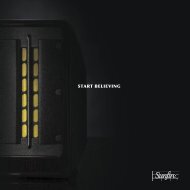- Page 3:
Favorite Channels30 Add Favorite Ch
- Page 10 and 11: Antenna ConnectionRefer to the diag
- Page 12 and 13: HDMI ConnectionFor the LED 7450/750
- Page 14 and 15: Component ConnectionFor the LED 745
- Page 16 and 17: For the S9 modelsRefer to the diagr
- Page 18 and 19: For the LED 8000 and PDP 8500 serie
- Page 20 and 21: Audio Device ConnectionsThis TV has
- Page 22 and 23: Audio Output ConnectionFor the LED
- Page 24 and 25: For the S9 modelsThis TV supports 3
- Page 27: HDMI-to-DVI ConnectionFor the LED 7
- Page 30 and 31: For the S9 modelsRefer to the diagr
- Page 32 and 33: ProgrammingScan and index available
- Page 34 and 35: Restore Removed ChannelsRestore rem
- Page 36 and 37: Blocking Based on Canadian French R
- Page 38 and 39: Rearrange the Favorite Channels Lis
- Page 40 and 41: For the S9 modelsThere are three wa
- Page 42 and 43: Wired Network SetupScreen Menu > Ne
- Page 44: Failed Wired ConnectionNo network c
- Page 48 and 49: Failed Wireless ConnectionWireless
- Page 50 and 51: Checking the Network StatusScreen M
- Page 52 and 53: Smart Touch ControlThe Smart Touch
- Page 54 and 55: Buttons and Descriptions
- Page 56 and 57: Special FunctionsPress and hold the
- Page 60 and 61: Changing Channels by Entering Numbe
- Page 62 and 63: Virtual Remote ControlPress the MOR
- Page 64: For the S9 modelsPlug the cable int
- Page 67 and 68: Motion ControlMotion Control works
- Page 69 and 70: Voice Recognition Environment TestS
- Page 71 and 72: Interactive Voice Recognition Comma
- Page 73 and 74: Motion Control Environment TestScre
- Page 75 and 76: Motion Control ScreenThe Screen Com
- Page 77 and 78: Retrieving Icons on the ScreenWhen
- Page 79 and 80: Face RegistrationA Smart Hub login
- Page 81 and 82: Mouse ConnectionScreen Menu > Syste
- Page 83 and 84: GuideScreen Menu > Broadcasting > G
- Page 85 and 86: Schedule ViewingScreen Menu > Broad
- Page 87 and 88: 3D TVScreen Menu > Picture > 3D Try
- Page 89 and 90: Activating 3D ModeScreen Menu > Pic
- Page 91 and 92: PIPScreen Menu > Picture > PIP Try
- Page 93 and 94: Broadcast Audio OptionsScreen Menu
- Page 95 and 96: Subtitle OptionsScreen Menu > Broad
- Page 97 and 98: Picture QualityScreen Menu > Pictur
- Page 99 and 100: Screen PositionScreen Menu > Pictur
- Page 101 and 102: ● ●Color SpaceAdjusts the range
- Page 103 and 104: ● ●HDMI Black LevelThis is avai
- Page 105 and 106: Adjusting the Sound SettingsScreen
- Page 107 and 108: 3D AudioScreen Menu > Sound > 3D Au
- Page 109 and 110:
Clock and TimerSystemSetupMenu Lang
- Page 111 and 112:
On TimerScreen Menu > System > Time
- Page 113 and 114:
Screen Burn ProtectionScreen Menu >
- Page 115 and 116:
PasswordSystemDevice ManagerEco Sol
- Page 117 and 118:
BD WiseScreen Menu > System > Gener
- Page 119 and 120:
Smart HubScreen Menu > Smart Featur
- Page 121 and 122:
Logging InScreen Menu > Smart Featu
- Page 123 and 124:
Status and NotificationA notificati
- Page 125 and 126:
Watching VideosSelect Friends' Pick
- Page 127 and 128:
Precautions● ●● ●● ●●
- Page 129 and 130:
Apps ManagementYou can customize th
- Page 131 and 132:
FitnessFitness is an application th
- Page 133 and 134:
Apps SettingsScreen Menu > Smart Fe
- Page 135 and 136:
On TV SettingsScreen Menu > Smart F
- Page 137 and 138:
Movies & TV Shows""The displayed im
- Page 139 and 140:
Photos, Videos & Music""The display
- Page 141 and 142:
Playing all the Content on a Storag
- Page 143 and 144:
VideosSelect the video file from th
- Page 145 and 146:
MusicSelect the music file from the
- Page 147 and 148:
Opening a Different File● ●●
- Page 149 and 150:
Anynet+ (HDMI-CEC) SetupScreen Menu
- Page 151 and 152:
Sharing Mobile Device Screens on th
- Page 153 and 154:
SupportSupportRemote Managemente-Ma
- Page 155 and 156:
e-ManualScreen Menu > Support > e-M
- Page 157 and 158:
Updating the SoftwareScreen Menu >
- Page 159 and 160:
Kensington Security LockThis functi
- Page 161 and 162:
Picture Size and Input SignalInput
- Page 163 and 164:
ComponentResolutionFrequency (Hz)12
- Page 165 and 166:
Supported image resolutionsFile Ext
- Page 167:
Video Decoders● ●● ●● ●
- Page 171 and 172:
555 The warranty does not apply to
- Page 173 and 174:
If the TV appears to have a problem
- Page 175 and 176:
SoundIf you find that there is a pr
- Page 177 and 178:
MiscellaneousThere is something wro
- Page 179 and 180:
Anynet+ (HDMI-CEC)There is somethin
- Page 181 and 182:
Web Browser111 Select Web Browser.