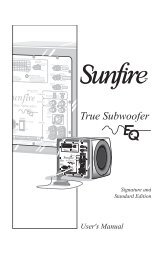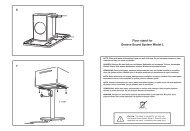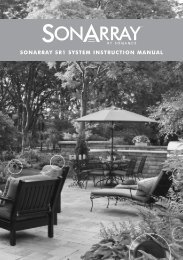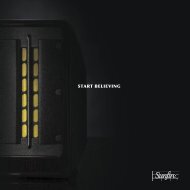Create successful ePaper yourself
Turn your PDF publications into a flip-book with our unique Google optimized e-Paper software.
Smart HubScreen Menu > Smart Features > Open Smart Hub Try NowThis TV features Smart Hub, a multi-purpose entertainment and family center. With Smart Hub, userscan surf the web, download applications, and stay in touch with family and friends through socialnetworking services. In addition, you can enjoy photo, video, and music files stored on externalstorage devices.Press the button to launch Smart Hub. Choose a service using the icons displayed in the top partof the screen.● ●Social: Watch the latest YouTube videos and you and your friends' video posts on Facebook andTwitter. You can also make video calls to friends by the TV camera.● ●● ●● ●● ●Apps: Samsung Apps offers an extensive collection of free and paid news, sports, weather, andgaming content you can directly download to and enjoy on your TV.On TV: Check a listing of programs that are currently airing and are scheduled to air.Movies & TV Shows: Purchase and watch movies and TV shows without the need for a separateexternal device.Photos, Videos & Music: Play back photo, video, and music files from an external storage device.Use † or … to change the Smart Hub screens.Agreements Required to Use Smart HubScreen Menu > Smart Features > Terms and Conditions, Privacy PolicyCarefully read the terms and conditions to use Smart Hub, and determine whether or not to agree tothem. <strong>User</strong>s cannot use Smart Hub fully unless they agree to them.