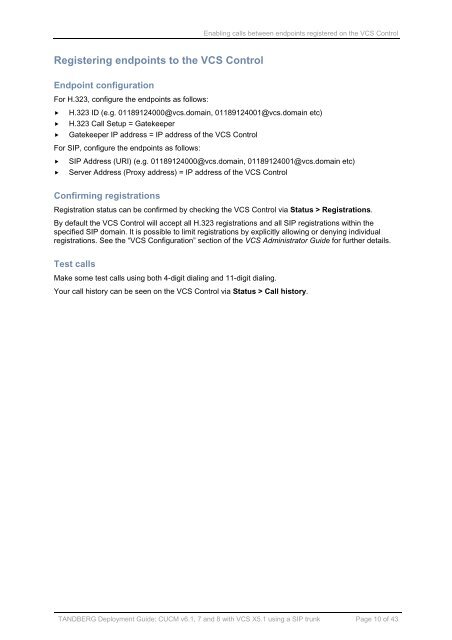Cisco Unified Communications Manager
Cisco Unified Communications Manager
Cisco Unified Communications Manager
You also want an ePaper? Increase the reach of your titles
YUMPU automatically turns print PDFs into web optimized ePapers that Google loves.
Enabling calls between endpoints registered on the VCS ControlRegistering endpoints to the VCS ControlEndpoint configurationFor H.323, configure the endpoints as follows:H.323 ID (e.g. 01189124000@vcs.domain, 01189124001@vcs.domain etc)H.323 Call Setup = GatekeeperGatekeeper IP address = IP address of the VCS ControlFor SIP, configure the endpoints as follows:SIP Address (URI) (e.g. 01189124000@vcs.domain, 01189124001@vcs.domain etc)Server Address (Proxy address) = IP address of the VCS ControlConfirming registrationsRegistration status can be confirmed by checking the VCS Control via Status > Registrations.By default the VCS Control will accept all H.323 registrations and all SIP registrations within thespecified SIP domain. It is possible to limit registrations by explicitly allowing or denying individualregistrations. See the “VCS Configuration” section of the VCS Administrator Guide for further details.Test callsMake some test calls using both 4-digit dialing and 11-digit dialing.Your call history can be seen on the VCS Control via Status > Call history.TANDBERG Deployment Guide: CUCM v6.1, 7 and 8 with VCS X5.1 using a SIP trunk Page 10 of 43