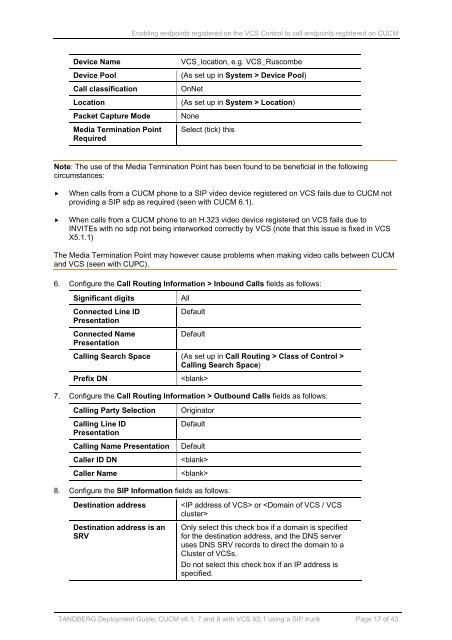Cisco Unified Communications Manager
Cisco Unified Communications Manager
Cisco Unified Communications Manager
You also want an ePaper? Increase the reach of your titles
YUMPU automatically turns print PDFs into web optimized ePapers that Google loves.
Enabling endpoints registered on the VCS Control to call endpoints registered on CUCMDevice NameDevice PoolCall classificationLocationPacket Capture ModeMedia Termination PointRequiredVCS_location, e.g. VCS_Ruscombe(As set up in System > Device Pool)OnNet(As set up in System > Location)NoneSelect (tick) thisNote: The use of the Media Termination Point has been found to be beneficial in the followingcircumstances:When calls from a CUCM phone to a SIP video device registered on VCS fails due to CUCM notproviding a SIP sdp as required (seen with CUCM 6.1).When calls from a CUCM phone to an H.323 video device registered on VCS fails due toINVITEs with no sdp not being interworked correctly by VCS (note that this issue is fixed in VCSX5.1.1)The Media Termination Point may however cause problems when making video calls between CUCMand VCS (seen with CUPC).6. Configure the Call Routing Information > Inbound Calls fields as follows:Significant digitsConnected Line IDPresentationConnected NamePresentationAllDefaultDefaultCalling Search Space (As set up in Call Routing > Class of Control >Calling Search Space)Prefix DN7. Configure the Call Routing Information > Outbound Calls fields as follows:Calling Party SelectionCalling Line IDPresentationCalling Name PresentationCaller ID DNCaller NameOriginatorDefaultDefault8. Configure the SIP Information fields as follows:Destination addressDestination address is anSRV or Only select this check box if a domain is specifiedfor the destination address, and the DNS serveruses DNS SRV records to direct the domain to aCluster of VCSs.Do not select this check box if an IP address isspecified.TANDBERG Deployment Guide: CUCM v6.1, 7 and 8 with VCS X5.1 using a SIP trunk Page 17 of 43