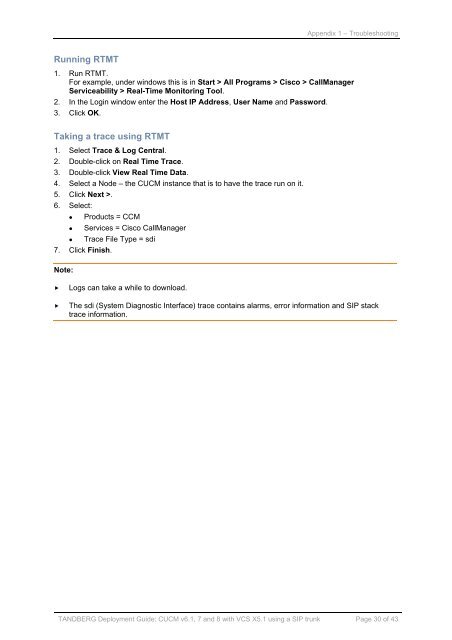Cisco Unified Communications Manager
Cisco Unified Communications Manager
Cisco Unified Communications Manager
Create successful ePaper yourself
Turn your PDF publications into a flip-book with our unique Google optimized e-Paper software.
Appendix 1 – TroubleshootingRunning RTMT1. Run RTMT.For example, under windows this is in Start > All Programs > <strong>Cisco</strong> > Call<strong>Manager</strong>Serviceability > Real-Time Monitoring Tool.2. In the Login window enter the Host IP Address, User Name and Password.3. Click OK.Taking a trace using RTMT1. Select Trace & Log Central.2. Double-click on Real Time Trace.3. Double-click View Real Time Data.4. Select a Node – the CUCM instance that is to have the trace run on it.5. Click Next >.6. Select: Products = CCM Services = <strong>Cisco</strong> Call<strong>Manager</strong> Trace File Type = sdi7. Click Finish.Note:Logs can take a while to download.The sdi (System Diagnostic Interface) trace contains alarms, error information and SIP stacktrace information.TANDBERG Deployment Guide: CUCM v6.1, 7 and 8 with VCS X5.1 using a SIP trunk Page 30 of 43