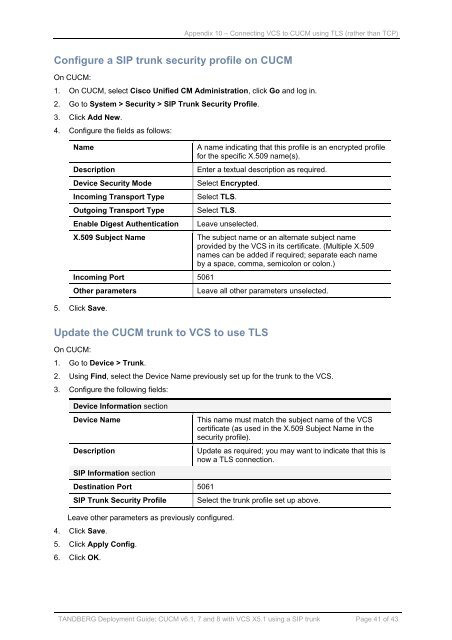Cisco Unified Communications Manager
Cisco Unified Communications Manager
Cisco Unified Communications Manager
You also want an ePaper? Increase the reach of your titles
YUMPU automatically turns print PDFs into web optimized ePapers that Google loves.
Appendix 10 – Connecting VCS to CUCM using TLS (rather than TCP)Configure a SIP trunk security profile on CUCMOn CUCM:1. On CUCM, select <strong>Cisco</strong> <strong>Unified</strong> CM Administration, click Go and log in.2. Go to System > Security > SIP Trunk Security Profile.3. Click Add New.4. Configure the fields as follows:NameDescriptionDevice Security ModeIncoming Transport TypeOutgoing Transport TypeEnable Digest AuthenticationA name indicating that this profile is an encrypted profilefor the specific X.509 name(s).Enter a textual description as required.Select Encrypted.Select TLS.Select TLS.Leave unselected.X.509 Subject Name The subject name or an alternate subject nameprovided by the VCS in its certificate. (Multiple X.509names can be added if required; separate each nameby a space, comma, semicolon or colon.)Incoming Port 5061Other parameters5. Click Save.Leave all other parameters unselected.Update the CUCM trunk to VCS to use TLSOn CUCM:1. Go to Device > Trunk.2. Using Find, select the Device Name previously set up for the trunk to the VCS.3. Configure the following fields:Device Information sectionDevice NameDescriptionSIP Information sectionDestination Port 5061SIP Trunk Security ProfileLeave other parameters as previously configured.4. Click Save.5. Click Apply Config.6. Click OK.This name must match the subject name of the VCScertificate (as used in the X.509 Subject Name in thesecurity profile).Update as required; you may want to indicate that this isnow a TLS connection.Select the trunk profile set up above.TANDBERG Deployment Guide: CUCM v6.1, 7 and 8 with VCS X5.1 using a SIP trunk Page 41 of 43