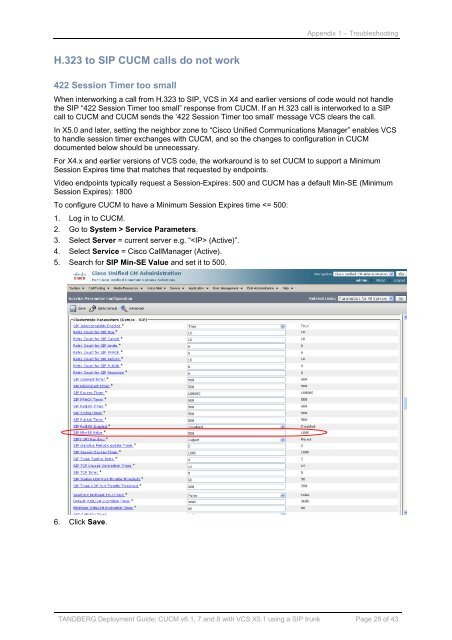Cisco Unified Communications Manager
Cisco Unified Communications Manager
Cisco Unified Communications Manager
Create successful ePaper yourself
Turn your PDF publications into a flip-book with our unique Google optimized e-Paper software.
Appendix 1 – TroubleshootingH.323 to SIP CUCM calls do not work422 Session Timer too smallWhen interworking a call from H.323 to SIP, VCS in X4 and earlier versions of code would not handlethe SIP “422 Session Timer too small” response from CUCM. If an H.323 call is interworked to a SIPcall to CUCM and CUCM sends the ‘422 Session Timer too small’ message VCS clears the call.In X5.0 and later, setting the neighbor zone to “<strong>Cisco</strong> <strong>Unified</strong> <strong>Communications</strong> <strong>Manager</strong>” enables VCSto handle session timer exchanges with CUCM, and so the changes to configuration in CUCMdocumented below should be unnecessary.For X4.x and earlier versions of VCS code, the workaround is to set CUCM to support a MinimumSession Expires time that matches that requested by endpoints.Video endpoints typically request a Session-Expires: 500 and CUCM has a default Min-SE (MinimumSession Expires): 1800To configure CUCM to have a Minimum Session Expires time Service Parameters.3. Select Server = current server e.g. “ (Active)”.4. Select Service = <strong>Cisco</strong> Call<strong>Manager</strong> (Active).5. Search for SIP Min-SE Value and set it to 500.6. Click Save.TANDBERG Deployment Guide: CUCM v6.1, 7 and 8 with VCS X5.1 using a SIP trunk Page 28 of 43