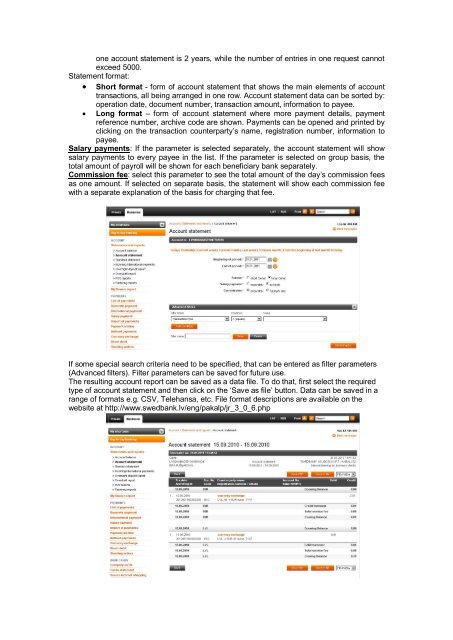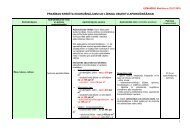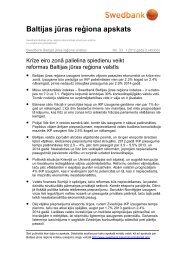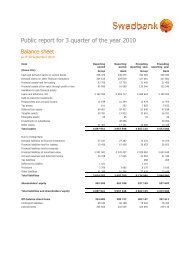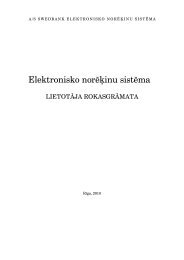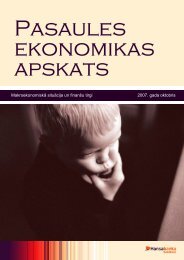Swedbank Business Internet Banking User Manual
Swedbank Business Internet Banking User Manual
Swedbank Business Internet Banking User Manual
Create successful ePaper yourself
Turn your PDF publications into a flip-book with our unique Google optimized e-Paper software.
one account statement is 2 years, while the number of entries in one request cannotexceed 5000.Statement format: Short format - form of account statement that shows the main elements of accounttransactions, all being arranged in one row. Account statement data can be sorted by:operation date, document number, transaction amount, information to payee.Long format – form of account statement where more payment details, paymentreference number, archive code are shown. Payments can be opened and printed byclicking on the transaction counterparty’s name, registration number, information topayee.Salary payments: If the parameter is selected separately, the account statement will showsalary payments to every payee in the list. If the parameter is selected on group basis, thetotal amount of payroll will be shown for each beneficiary bank separately.Commission fee: select this parameter to see the total amount of the day’s commission feesas one amount. If selected on separate basis, the statement will show each commission feewith a separate explanation of the basis for charging that fee.If some special search criteria need to be specified, that can be entered as filter parameters(Advanced filters). Filter parameters can be saved for future use.The resulting account report can be saved as a data file. To do that, first select the requiredtype of account statement and then click on the ‘Save as file’ button. Data can be saved in arange of formats e.g. CSV, Telehansa, etc. File format descriptions are available on thewebsite at http://www.swedbank.lv/eng/pakalp/jr_3_0_6.php