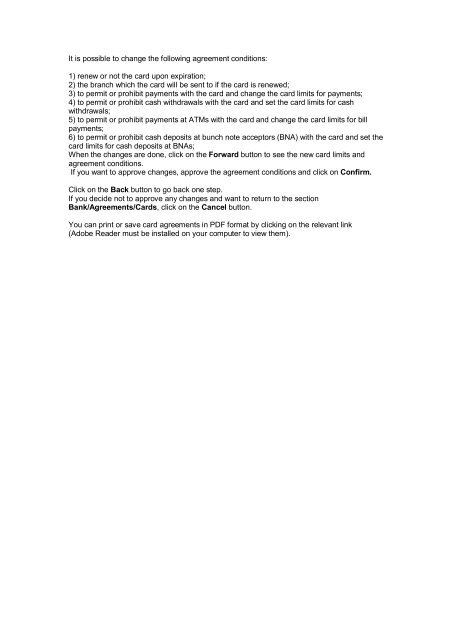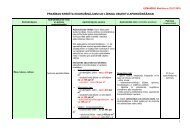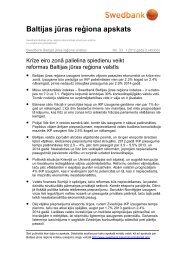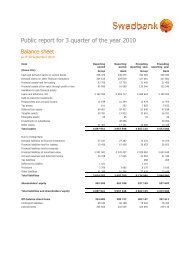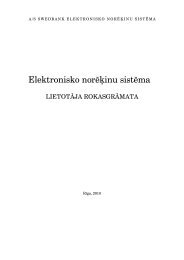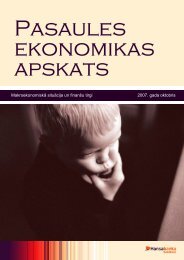Swedbank Business Internet Banking User Manual
Swedbank Business Internet Banking User Manual
Swedbank Business Internet Banking User Manual
You also want an ePaper? Increase the reach of your titles
YUMPU automatically turns print PDFs into web optimized ePapers that Google loves.
It is possible to change the following agreement conditions:1) renew or not the card upon expiration;2) the branch which the card will be sent to if the card is renewed;3) to permit or prohibit payments with the card and change the card limits for payments;4) to permit or prohibit cash withdrawals with the card and set the card limits for cashwithdrawals;5) to permit or prohibit payments at ATMs with the card and change the card limits for billpayments;6) to permit or prohibit cash deposits at bunch note acceptors (BNA) with the card and set thecard limits for cash deposits at BNAs;When the changes are done, click on the Forward button to see the new card limits andagreement conditions.If you want to approve changes, approve the agreement conditions and click on Confirm.Click on the Back button to go back one step.If you decide not to approve any changes and want to return to the sectionBank/Agreements/Cards, click on the Cancel button.You can print or save card agreements in PDF format by clicking on the relevant link(Adobe Reader must be installed on your computer to view them).