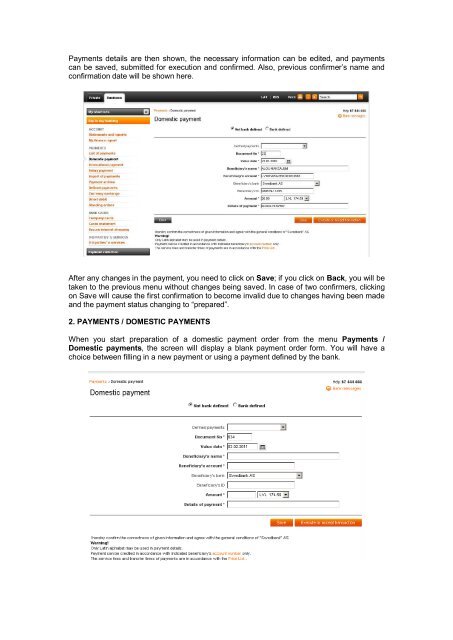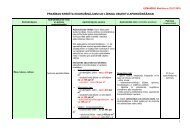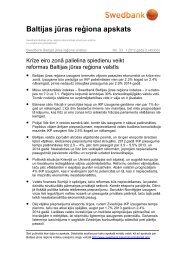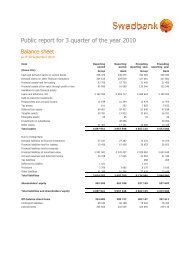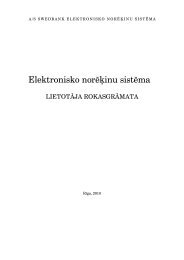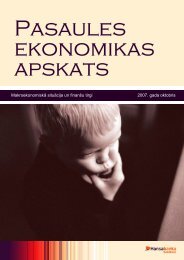Swedbank Business Internet Banking User Manual
Swedbank Business Internet Banking User Manual
Swedbank Business Internet Banking User Manual
You also want an ePaper? Increase the reach of your titles
YUMPU automatically turns print PDFs into web optimized ePapers that Google loves.
Payments details are then shown, the necessary information can be edited, and paymentscan be saved, submitted for execution and confirmed. Also, previous confirmer’s name andconfirmation date will be shown here.After any changes in the payment, you need to click on Save; if you click on Back, you will betaken to the previous menu without changes being saved. In case of two confirmers, clickingon Save will cause the first confirmation to become invalid due to changes having been madeand the payment status changing to “prepared”.2. PAYMENTS / DOMESTIC PAYMENTSWhen you start preparation of a domestic payment order from the menu Payments /Domestic payments, the screen will display a blank payment order form. You will have achoice between filling in a new payment or using a payment defined by the bank.