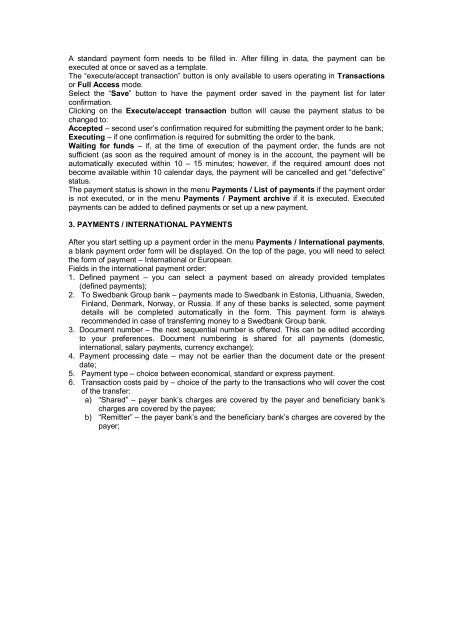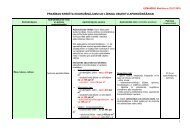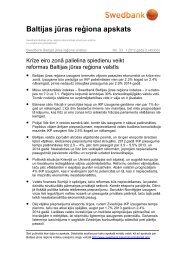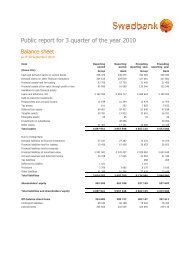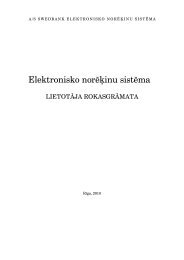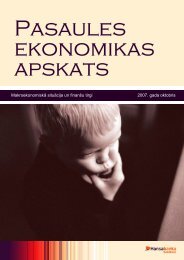Swedbank Business Internet Banking User Manual
Swedbank Business Internet Banking User Manual
Swedbank Business Internet Banking User Manual
You also want an ePaper? Increase the reach of your titles
YUMPU automatically turns print PDFs into web optimized ePapers that Google loves.
A standard payment form needs to be filled in. After filling in data, the payment can beexecuted at once or saved as a template.The “execute/accept transaction” button is only available to users operating in Transactionsor Full Access mode.Select the “Save” button to have the payment order saved in the payment list for laterconfirmation.Clicking on the Execute/accept transaction button will cause the payment status to bechanged to:Accepted – second user’s confirmation required for submitting the payment order to he bank;Executing – if one confirmation is required for submitting the order to the bank.Waiting for funds – if, at the time of execution of the payment order, the funds are notsufficient (as soon as the required amount of money is in the account, the payment will beautomatically executed within 10 – 15 minutes; however, if the required amount does notbecome available within 10 calendar days, the payment will be cancelled and get “defective”status.The payment status is shown in the menu Payments / List of payments if the payment orderis not executed, or in the menu Payments / Payment archive if it is executed. Executedpayments can be added to defined payments or set up a new payment.3. PAYMENTS / INTERNATIONAL PAYMENTSAfter you start setting up a payment order in the menu Payments / International payments,a blank payment order form will be displayed. On the top of the page, you will need to selectthe form of payment – International or European.Fields in the international payment order:1. Defined payment – you can select a payment based on already provided templates(defined payments);2. To <strong>Swedbank</strong> Group bank – payments made to <strong>Swedbank</strong> in Estonia, Lithuania, Sweden,Finland, Denmark, Norway, or Russia. If any of these banks is selected, some paymentdetails will be completed automatically in the form. This payment form is alwaysrecommended in case of transferring money to a <strong>Swedbank</strong> Group bank.3. Document number – the next sequential number is offered. This can be edited accordingto your preferences. Document numbering is shared for all payments (domestic,international, salary payments, currency exchange);4. Payment processing date – may not be earlier than the document date or the presentdate;5. Payment type – choice between economical, standard or express payment.6. Transaction costs paid by – choice of the party to the transactions who will cover the costof the transfer:a) “Shared” – payer bank’s charges are covered by the payer and beneficiary bank’scharges are covered by the payee;b) “Remitter” – the payer bank’s and the beneficiary bank’s charges are covered by thepayer;