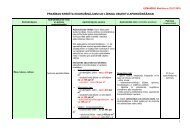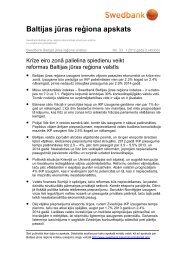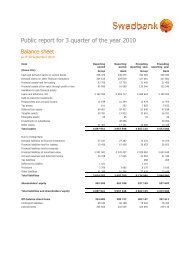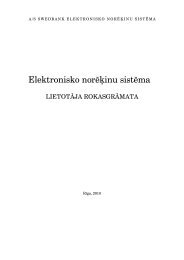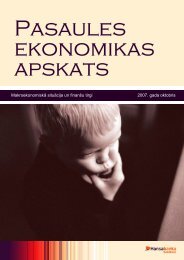Swedbank Business Internet Banking User Manual
Swedbank Business Internet Banking User Manual
Swedbank Business Internet Banking User Manual
You also want an ePaper? Increase the reach of your titles
YUMPU automatically turns print PDFs into web optimized ePapers that Google loves.
Click the button “Execute / accept selected transactions”.The screen will change to summary and confirmation window. The confirmation windowshows how many and what type of payments, grouped according to currencies, havebeen marked for confirmation. The summary information lets you make sure, for the lasttime before execution or acceptance, that the total amount of selected payments iscorrect.If information in the summary is correct, the user enters the required code from the securitytoken or the required partial code from the code card and clicks on “Execute transactions”.Payments are sent to the bank for execution and now their status in the payment list changesto “Executing”.Execution of payments can be monitored in the payment list. Once the money is debited fromthe company’s current account, the payment is automatically moved to the payment archive.Normally, it takes 5 – 15 minutes. If the payment contains an error preventing it from beingexecuted, the payment will be in the payment list with ‘defective’ status. It will be availablefor correction and approve payment again.Payment order correctionPayment orders can be corrected if they have been prepared, are awaiting secondconfirmation or are defective: click on the payee’s name in the payment order (in case of currency exchange, it isthe company’s name in whose account the transaction is being made);