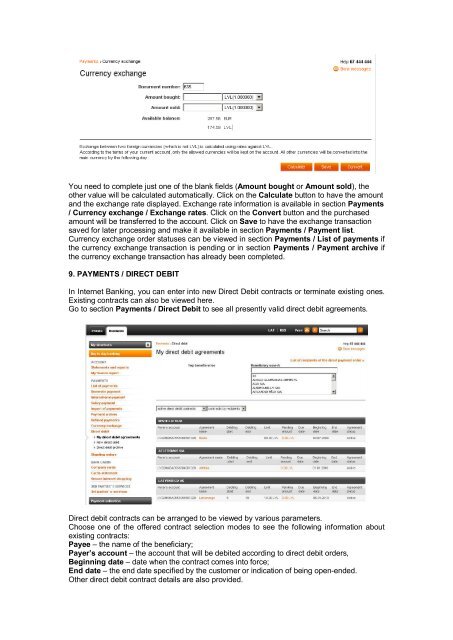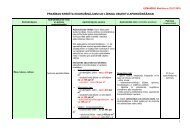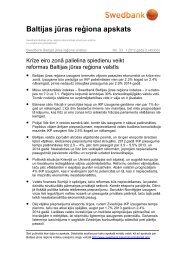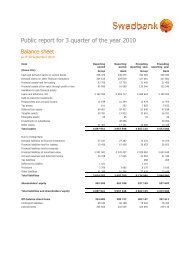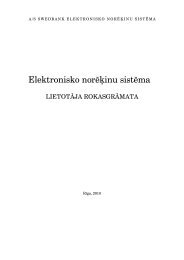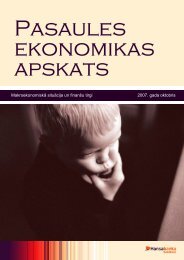Swedbank Business Internet Banking User Manual
Swedbank Business Internet Banking User Manual
Swedbank Business Internet Banking User Manual
Create successful ePaper yourself
Turn your PDF publications into a flip-book with our unique Google optimized e-Paper software.
You need to complete just one of the blank fields (Amount bought or Amount sold), theother value will be calculated automatically. Click on the Calculate button to have the amountand the exchange rate displayed. Exchange rate information is available in section Payments/ Currency exchange / Exchange rates. Click on the Convert button and the purchasedamount will be transferred to the account. Click on Save to have the exchange transactionsaved for later processing and make it available in section Payments / Payment list.Currency exchange order statuses can be viewed in section Payments / List of payments ifthe currency exchange transaction is pending or in section Payments / Payment archive ifthe currency exchange transaction has already been completed.9. PAYMENTS / DIRECT DEBITIn <strong>Internet</strong> <strong>Banking</strong>, you can enter into new Direct Debit contracts or terminate existing ones.Existing contracts can also be viewed here.Go to section Payments / Direct Debit to see all presently valid direct debit agreements.Direct debit contracts can be arranged to be viewed by various parameters.Choose one of the offered contract selection modes to see the following information aboutexisting contracts:Payee – the name of the beneficiary;Payer’s account – the account that will be debited according to direct debit orders,Beginning date – date when the contract comes into force;End date – the end date specified by the customer or indication of being open-ended.Other direct debit contract details are also provided.