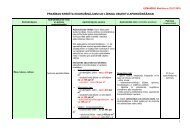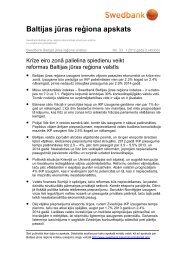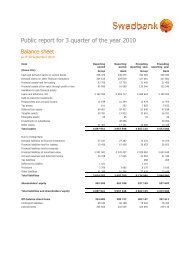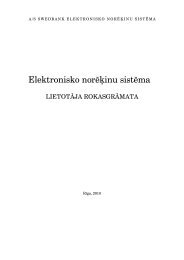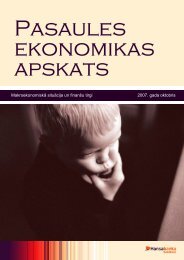Swedbank Business Internet Banking User Manual
Swedbank Business Internet Banking User Manual
Swedbank Business Internet Banking User Manual
You also want an ePaper? Increase the reach of your titles
YUMPU automatically turns print PDFs into web optimized ePapers that Google loves.
2.1. PASSWORD SYSTEMUpon entry into contract with the bank for using remote banking services, the customer / useris given an <strong>Internet</strong> <strong>Banking</strong> user ID. It is a 6 or 7-digit combination by which <strong>Internet</strong> <strong>Banking</strong>users are identified. The user ID may be linked to one of the two authorization systems: Permanent password and code card. Initially, the permanent password is acombination of at least six characters which is issued in a closed secure envelopeupon entry into contract; this password must be changed on first log-on to <strong>Internet</strong><strong>Banking</strong>. The code card consists of six-digit codes. Every time you log on to <strong>Business</strong><strong>Internet</strong> <strong>Banking</strong>, you will be asked to enter a code given on the code card. Security token. Also referred to as ‘code calculator’ or ‘Digi pass’, it is a small devicethat generates access codes for <strong>Internet</strong> <strong>Banking</strong> and confirmation codes forexecuting payments. The security token is protected by a 5-digit PIN. This PIN needsto be set up on the first use of the security token. The first password is '11111’ and itcan be changed at any time. Security Token <strong>User</strong> <strong>Manual</strong>.Do not write down your permanent password on the code card, or the PIN on thesecurity token!In case your authentication details have become known to any third party, immediately callour Customer Service on 67444444 and, in consultation with specialists, cancel/block youruser rights until new means of authentication are received.Any instructions given during authenticated <strong>Business</strong> <strong>Internet</strong> <strong>Banking</strong> sessions will betreated as having been given by the customer/user and will be executed.2.2. USER RIGHTSA number of company accounts may be linked to one user ID. Also, one company accountmay be linked to many user IDs, plus different user IDs may be given different user rights fordifferent accounts.Four user right profiles, or operating modes(http://www.swedbank.lv/eng/pakalp/jr_3_0_2.php), are defined and in every next level thefunctions of preceding operating modes are available.Payment Preparation Mode – only allows the user to prepare payments or import paymentsfrom a file. The user can view all payments prepared, while no other functionality is available.Information Mode – in addition to the above, the user can access information ontransactions in the account: check account balance, get account summaries and accountstatements.Transactions Mode (information + payments) - in addition to all of the above, allows theuser to confirm payments (send payments for execution).Full Access Mode - allows to enjoy all the benefits of <strong>Business</strong> <strong>Internet</strong> <strong>Banking</strong> i.e. performany <strong>Internet</strong> <strong>Banking</strong> operations.2.3. DATA PROTECTIONIn <strong>Internet</strong> <strong>Banking</strong>, data is exchanged through a secure channel that protects customer’sinteraction with the bank from any potential outside interference. Security starts with thebrowser that utilizes SSL (Secure Sockets Layer) protocol designed to provide a securechannel between the computer of the customer / user and the bank. The browser cancommunicate with the bank using maximum encryption (128-bit key).