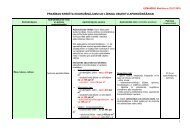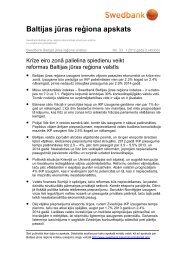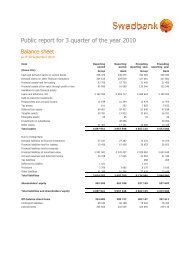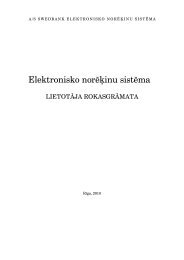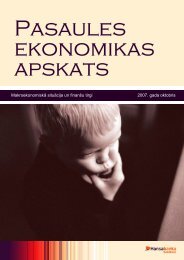Swedbank Business Internet Banking User Manual
Swedbank Business Internet Banking User Manual
Swedbank Business Internet Banking User Manual
You also want an ePaper? Increase the reach of your titles
YUMPU automatically turns print PDFs into web optimized ePapers that Google loves.
1. ACCOUNT / REPORTS AND STATEMENTSAccount balanceThe present balance of current accounts, credit line limits, reserved amounts, term depositstatus, and amount of funds available. Accounts can be selected from menu at the top. Ifthere are any reserved amounts in the account, you can access further details by clicking onthe reserved amount label. The reserved amount will be shown in a new window and containthe following parameters: date – the day when the amount was reserved (if the amount was reservedas a result of e.g. card payment, then it will be the date of that payment); amount – amount reserved; details – further information on the amount reserved.When a term deposit account is selected, the following information becomes available:opening date – the day when the deposit was registered;deposit type – type of deposit;currency – the currency in which the deposit was registered;contract amount – the registered amount of deposit;deposit balance – the amount transferred into the deposit account;period – the deposit start and end date and period;interest per annum – the rate of interest the deposit pays on annual basis;accrued interest – the interest accrued up to and including the preceding day;calculated interest – interest to be paid at the end of the deposit period;principal amount will be transferred to – name of the company and the number of theaccount to which the originally deposited amount will be transferred upon maturity;interest will be transferred to – name of the company and the number of the accountto which interest accrued on the deposit will be transferred upon maturity;extension – the terms and conditions of extending the deposit;deposit status – information about whether the deposit is open (only registered, nointerest accrues), active (with accrual of interest), or closed.1.2. Account statementSelect the number of the required account from the account menu at the top of the screen:Specify the time period you wish to be covered in the account statement: by period – select the relevant time period in the menu (today, yesterday, currentweek, current month, previous week, previous month, from the beginning of lastmonth to today), by start and end of period – select the start and end date of the period you need. Theaccount report can show all information about transactions in the account from thetime it was opened however not earlier than start of 2000. The maximum time span in