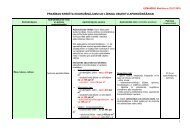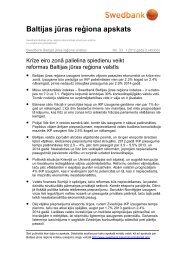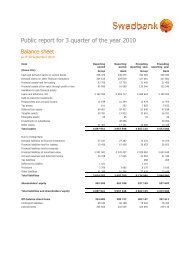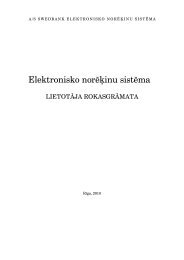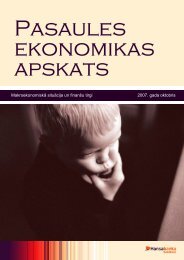Swedbank Business Internet Banking User Manual
Swedbank Business Internet Banking User Manual
Swedbank Business Internet Banking User Manual
Create successful ePaper yourself
Turn your PDF publications into a flip-book with our unique Google optimized e-Paper software.
USE<strong>Business</strong> <strong>Internet</strong> <strong>Banking</strong> is a web-based software program where you can do virtually allsettlements that are possible at branches, as well as retrieving any necessary informationabout account activity.The country, company and account you wish to work with can be selected from list at the topof the page.You can add up to 10 sections to your shortcuts to improve your day-to-day <strong>Internet</strong> <strong>Banking</strong>experience. If you wish to add a section to shortcuts, go to that section and add it by clickingon the link Add page to shortcuts.<strong>Business</strong> <strong>Internet</strong> <strong>Banking</strong> consists of 7 parts: Day to day banking Payment collection Finances, Leasing, Insurance Deposits, investments, custody Traderoom Group and international services Useful InformationI. DAY TO DAY BANKINGAfter logging on to <strong>Internet</strong> <strong>Banking</strong>, the first page shows information about all of thecompany’s accounts and liabilities, offers from the bank, unread messages from the bank.