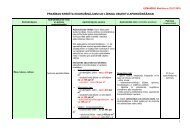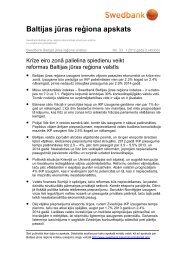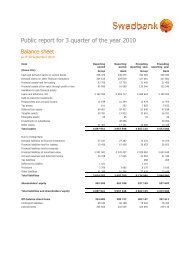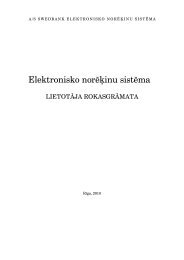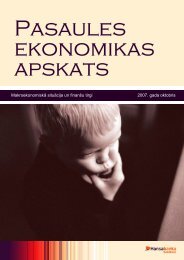Swedbank Business Internet Banking User Manual
Swedbank Business Internet Banking User Manual
Swedbank Business Internet Banking User Manual
Create successful ePaper yourself
Turn your PDF publications into a flip-book with our unique Google optimized e-Paper software.
There are 2 ways to start a payment with defined payment details: Go to section Payments / Domestic, International or Salary payments. Choose thenecessary payment from the „Defined payments” field (in case of salary payments, clickon the defined payment name and press Add defined button). Go to section Payments / Defined payments. Click on the existing defined paymentname, after which an already filled-out payment form will open.Then, all actions are the same as with making payments in section Payments / Domesticpayments; Payments / International payments or Payments / Salary payments.Setting up new defined paymentsDomestic defined paymentTo create a new domestic defined payment, click on the Add domestic defined paymentbutton, after which the defined domestic payment form will be opened.International defined paymentTo create a new international defined payment, click on the Add international definedpayment button, after which the defined international payment form will be opened.Defined salary paymentTo create a new defined salary payment, click on the Add defined salary payment button,after which the defined salary payment form will be opened.The new defined payment can be saved or submitted for execution.To edit details of a defined payment, click on the Edit at the end of line of the relevant definedpayment.After modification, click on Save or Back button if you do not wish to save the changes made.To delete a defined payment, select the payment and click on the Delete selected button.8. PAYMENTS / CURRENCY EXCHANGECurrency exchange transactions can be set up in section Payments / Currency exchange.The currency exchange form is displayed on the screen. It also shows the amounts (in allcurrencies) available in the selected account.