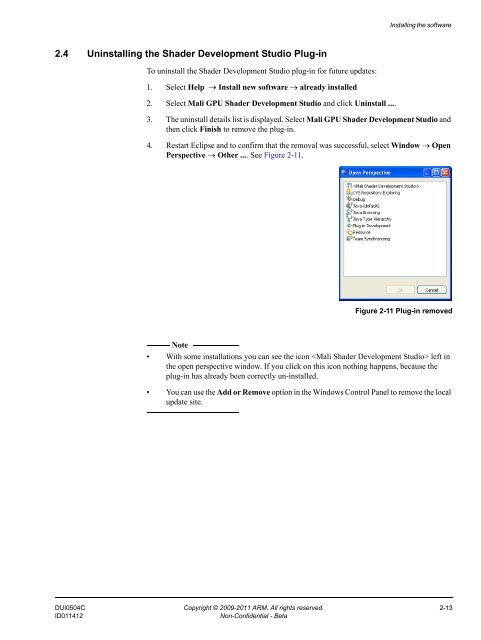Mali GPU Shader Development Studio User Guide - ARM ...
Mali GPU Shader Development Studio User Guide - ARM ...
Mali GPU Shader Development Studio User Guide - ARM ...
- No tags were found...
You also want an ePaper? Increase the reach of your titles
YUMPU automatically turns print PDFs into web optimized ePapers that Google loves.
Installing the software2.4 Uninstalling the <strong>Shader</strong> <strong>Development</strong> <strong>Studio</strong> Plug-inTo uninstall the <strong>Shader</strong> <strong>Development</strong> <strong>Studio</strong> plug-in for future updates:1. Select Help → Install new software → already installed2. Select <strong>Mali</strong> <strong>GPU</strong> <strong>Shader</strong> <strong>Development</strong> <strong>Studio</strong> and click Uninstall ....3. The uninstall details list is displayed. Select <strong>Mali</strong> <strong>GPU</strong> <strong>Shader</strong> <strong>Development</strong> <strong>Studio</strong> andthen click Finish to remove the plug-in.4. Restart Eclipse and to confirm that the removal was successful, select Window → OpenPerspective → Other .... See Figure 2-11.Figure 2-11 Plug-in removedNote• With some installations you can see the icon left inthe open perspective window. If you click on this icon nothing happens, because theplug-in has already been correctly un-installed.• You can use the Add or Remove option in the Windows Control Panel to remove the localupdate site.DUI0504C Copyright © 2009-2011 <strong>ARM</strong>. All rights reserved. 2-13ID011412Non-Confidential - Beta