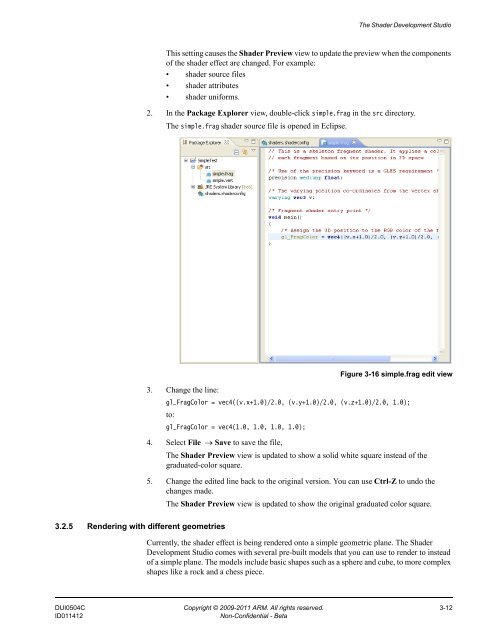Mali GPU Shader Development Studio User Guide - ARM ...
Mali GPU Shader Development Studio User Guide - ARM ...
Mali GPU Shader Development Studio User Guide - ARM ...
- No tags were found...
Create successful ePaper yourself
Turn your PDF publications into a flip-book with our unique Google optimized e-Paper software.
The <strong>Shader</strong> <strong>Development</strong> <strong>Studio</strong>This setting causes the <strong>Shader</strong> Preview view to update the preview when the componentsof the shader effect are changed. For example:• shader source files• shader attributes• shader uniforms.2. In the Package Explorer view, double-click simple.frag in the src directory.The simple.frag shader source file is opened in Eclipse.3.2.5 Rendering with different geometriesFigure 3-16 simple.frag edit view3. Change the line:gl_FragColor = vec4((v.x+1.0)/2.0, (v.y+1.0)/2.0, (v.z+1.0)/2.0, 1.0);to:gl_FragColor = vec4(1.0, 1.0, 1.0, 1.0);4. Select File → Save to save the file,The <strong>Shader</strong> Preview view is updated to show a solid white square instead of thegraduated-color square.5. Change the edited line back to the original version. You can use Ctrl-Z to undo thechanges made.The <strong>Shader</strong> Preview view is updated to show the original graduated color square.Currently, the shader effect is being rendered onto a simple geometric plane. The <strong>Shader</strong><strong>Development</strong> <strong>Studio</strong> comes with several pre-built models that you can use to render to insteadof a simple plane. The models include basic shapes such as a sphere and cube, to more complexshapes like a rock and a chess piece.DUI0504C Copyright © 2009-2011 <strong>ARM</strong>. All rights reserved. 3-12ID011412Non-Confidential - Beta