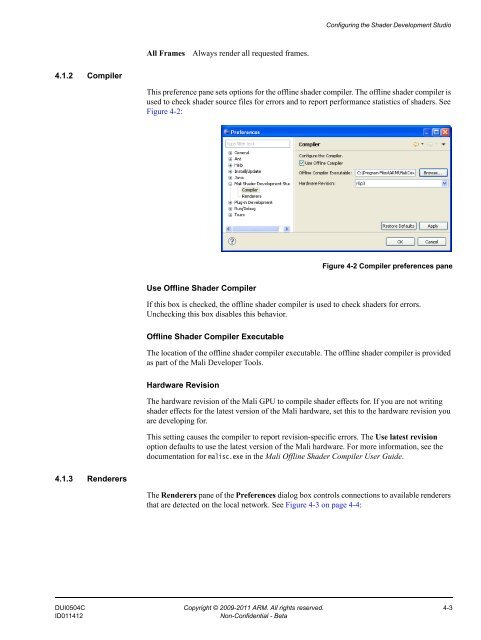Mali GPU Shader Development Studio User Guide - ARM ...
Mali GPU Shader Development Studio User Guide - ARM ...
Mali GPU Shader Development Studio User Guide - ARM ...
- No tags were found...
You also want an ePaper? Increase the reach of your titles
YUMPU automatically turns print PDFs into web optimized ePapers that Google loves.
Configuring the <strong>Shader</strong> <strong>Development</strong> <strong>Studio</strong>All Frames Always render all requested frames.4.1.2 CompilerThis preference pane sets options for the offline shader compiler. The offline shader compiler isused to check shader source files for errors and to report performance statistics of shaders. SeeFigure 4-2:Figure 4-2 Compiler preferences paneUse Offline <strong>Shader</strong> CompilerIf this box is checked, the offline shader compiler is used to check shaders for errors.Unchecking this box disables this behavior.Offline <strong>Shader</strong> Compiler ExecutableThe location of the offline shader compiler executable. The offline shader compiler is providedas part of the <strong>Mali</strong> Developer Tools.Hardware RevisionThe hardware revision of the <strong>Mali</strong> <strong>GPU</strong> to compile shader effects for. If you are not writingshader effects for the latest version of the <strong>Mali</strong> hardware, set this to the hardware revision youare developing for.This setting causes the compiler to report revision-specific errors. The Use latest revisionoption defaults to use the latest version of the <strong>Mali</strong> hardware. For more information, see thedocumentation for malisc.exe in the <strong>Mali</strong> Offline <strong>Shader</strong> Compiler <strong>User</strong> <strong>Guide</strong>.4.1.3 RenderersThe Renderers pane of the Preferences dialog box controls connections to available renderersthat are detected on the local network. See Figure 4-3 on page 4-4:DUI0504C Copyright © 2009-2011 <strong>ARM</strong>. All rights reserved. 4-3ID011412Non-Confidential - Beta