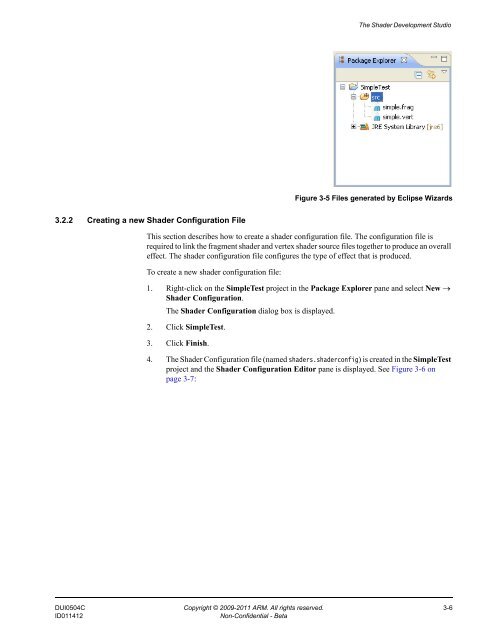Mali GPU Shader Development Studio User Guide - ARM ...
Mali GPU Shader Development Studio User Guide - ARM ...
Mali GPU Shader Development Studio User Guide - ARM ...
- No tags were found...
You also want an ePaper? Increase the reach of your titles
YUMPU automatically turns print PDFs into web optimized ePapers that Google loves.
The <strong>Shader</strong> <strong>Development</strong> <strong>Studio</strong>Figure 3-5 Files generated by Eclipse Wizards3.2.2 Creating a new <strong>Shader</strong> Configuration FileThis section describes how to create a shader configuration file. The configuration file isrequired to link the fragment shader and vertex shader source files together to produce an overalleffect. The shader configuration file configures the type of effect that is produced.To create a new shader configuration file:1. Right-click on the SimpleTest project in the Package Explorer pane and select New →<strong>Shader</strong> Configuration.The <strong>Shader</strong> Configuration dialog box is displayed.2. Click SimpleTest.3. Click Finish.4. The <strong>Shader</strong> Configuration file (named shaders.shaderconfig) is created in the SimpleTestproject and the <strong>Shader</strong> Configuration Editor pane is displayed. See Figure 3-6 onpage 3-7:DUI0504C Copyright © 2009-2011 <strong>ARM</strong>. All rights reserved. 3-6ID011412Non-Confidential - Beta