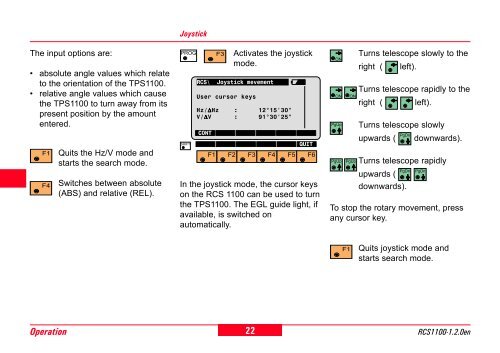RCS1100 Series - Engineering Surveyor
RCS1100 Series - Engineering Surveyor
RCS1100 Series - Engineering Surveyor
You also want an ePaper? Increase the reach of your titles
YUMPU automatically turns print PDFs into web optimized ePapers that Google loves.
The input options are:• absolute angle values which relateto the orientation of the TPS1100.• relative angle values which causethe TPS1100 to turn away from itspresent position by the amountentered.Quits the Hz/V mode andstarts the search mode.Switches between absolute(ABS) and relative (REL).JoystickActivates the joystickmode.RCS\ Joystick mevementUser cursor keysHz/∆Hz : 12°15'30"V/∆V : 91°30'25"CONTQUITIn the joystick mode, the cursor keyson the RCS 1100 can be used to turnthe TPS1100. The EGL guide light, ifavailable, is switched onautomatically.Turns telescope slowly to theright ( left).Turns telescope rapidly to theright ( left).Turns telescope slowlyupwards ( downwards).Turns telescope rapidlyupwards (downwards).To stop the rotary movement, pressany cursor key.Quits joystick mode andstarts search mode.Operation22<strong>RCS1100</strong>-1.2.0en