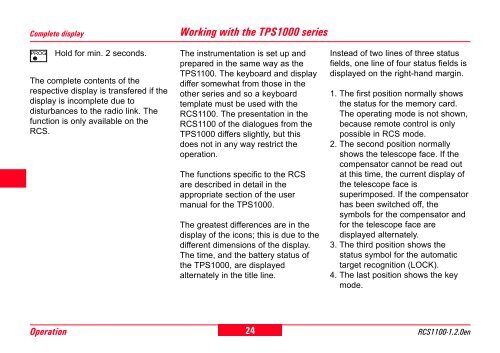RCS1100 Series - Engineering Surveyor
RCS1100 Series - Engineering Surveyor
RCS1100 Series - Engineering Surveyor
You also want an ePaper? Increase the reach of your titles
YUMPU automatically turns print PDFs into web optimized ePapers that Google loves.
Complete displayHold for min. 2 seconds.The complete contents of therespective display is transfered if thedisplay is incomplete due todisturbances to the radio link. Thefunction is only available on theRCS.Working with the TPS1000 seriesThe instrumentation is set up andprepared in the same way as theTPS1100. The keyboard and displaydiffer somewhat from those in theother series and so a keyboardtemplate must be used with the<strong>RCS1100</strong>. The presentation in the<strong>RCS1100</strong> of the dialogues from theTPS1000 differs slightly, but thisdoes not in any way restrict theoperation.The functions specific to the RCSare described in detail in theappropriate section of the usermanual for the TPS1000.The greatest differences are in thedisplay of the icons; this is due to thedifferent dimensions of the display.The time, and the battery status ofthe TPS1000, are displayedalternately in the title line.Instead of two lines of three statusfields, one line of four status fields isdisplayed on the right-hand margin.1. The first position normally showsthe status for the memory card.The operating mode is not shown,because remote control is onlypossible in RCS mode.2. The second position normallyshows the telescope face. If thecompensator cannot be read outat this time, the current display ofthe telescope face issuperimposed. If the compensatorhas been switched off, thesymbols for the compensator andfor the telescope face aredisplayed alternately.3. The third position shows thestatus symbol for the automatictarget recognition (LOCK).4. The last position shows the keymode.Operation24<strong>RCS1100</strong>-1.2.0en