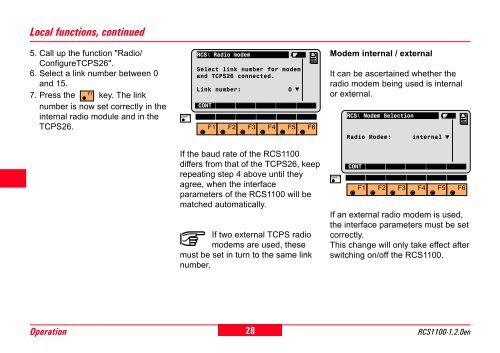RCS1100 Series - Engineering Surveyor
RCS1100 Series - Engineering Surveyor
RCS1100 Series - Engineering Surveyor
Create successful ePaper yourself
Turn your PDF publications into a flip-book with our unique Google optimized e-Paper software.
Local functions, continued5. Call up the function "Radio/ConfigureTCPS26".6. Select a link number between 0and 15.7. Press the key. The linknumber is now set correctly in theinternal radio module and in theTCPS26.RCS\ Radio modemSelect link number for modemand TCPS26 connected.Link number: 0CONTMCModem internal / externalIt can be ascertained whether theradio modem being used is internalor external.RCS\ Modem SelectionRadio Modem:internalMCIf the baud rate of the <strong>RCS1100</strong>differs from that of the TCPS26, keeprepeating step 4 above until theyagree, when the interfaceparameters of the <strong>RCS1100</strong> will bematched automatically.If two external TCPS radiomodems are used, thesemust be set in turn to the same linknumber.CONTIf an external radio modem is used,the interface parameters must be setcorrectly.This change will only take effect afterswitching on/off the <strong>RCS1100</strong>.Operation28<strong>RCS1100</strong>-1.2.0en