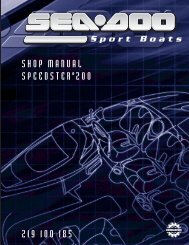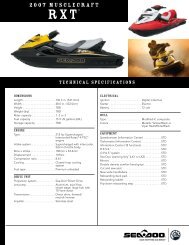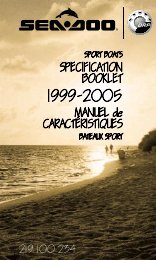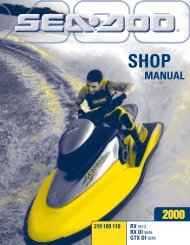warning - Sea-Doo.net
warning - Sea-Doo.net
warning - Sea-Doo.net
- No tags were found...
Create successful ePaper yourself
Turn your PDF publications into a flip-book with our unique Google optimized e-Paper software.
Distance: (KM or MILES) The informationcenter approximately calculatesthe distance based on the operationtime and the watercraft speedand displays the result in kilometers(KM) or miles (MILES).Hourmeter: Displays the time inhours of the watercraft usage (HOUR).Water Temperature: Displays thewater temperature of the water surface(L TEMP) in degrees Celsius (°C)or Fahrenheit (°F).Exterior Temperature (if soequipped): Displays the exterior airtemperature (E TEMP) in degrees Celsius(°C) or Fahrenheit (°F).Trip Hour Meter: (TRIPMTR) Allowsto measure an interval of time in hoursand minutes (hh:mm).VTS Position Indicator(if so equipped)The VTS position indicator shows theriding attitude of the watercraft.2F18L09Z 1 21. To change display mode2. To set or reset a functionResetting a FunctionTo reset a function (such as the triphour meter, distance, etc.) press andhold the SET button for 2 secondswhile in the appropriate mode.Display SelectionRepeatedly pressing the MODE buttonscrolls the following displays:Compass, tachometer, speedometer,average speed, distance, hourmeter,water temperature, exterior temperature(if so equipped), depth gauge (ifso equipped), and trip hour meter.F19L0AY11. Position indicator2. Bow up3. Bow downFunction ButtonsDifferent displays and functions canbe activated using 2 buttons — MODEand SET — following specific sequencesas described below.3F18L09111. Press to change display mode40 ______________________