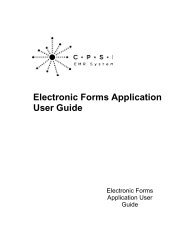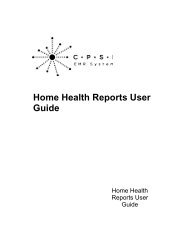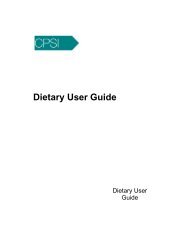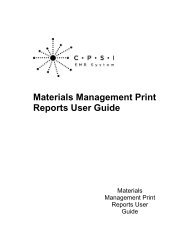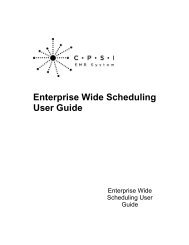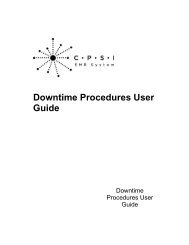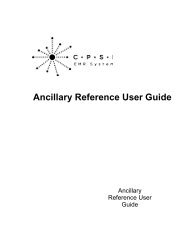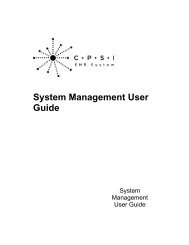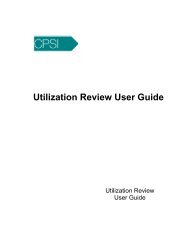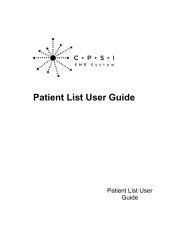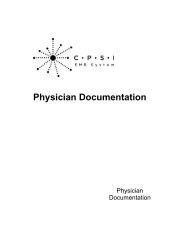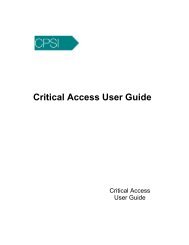Mammography Workbook - CPSI Application Documentation
Mammography Workbook - CPSI Application Documentation
Mammography Workbook - CPSI Application Documentation
- No tags were found...
Create successful ePaper yourself
Turn your PDF publications into a flip-book with our unique Google optimized e-Paper software.
26<strong>Mammography</strong> <strong>Workbook</strong>Select Patient Functions Menu > Mammo Maintenance > Additional Evaluation DataFigure 2.18 Additional Evaluation Data3. The following options may be selected:· Findings to display the next record category (Findings).· Exam Data to display the previous record category (Exam Data).4. Select the individual fields and enter the appropriate response in each field.· N (no) must be entered for options that are not recommended.· If Y (yes) is entered in the recommendation fields, the corresponding Data field(s) must alsobe completed.NOTE: If the additional evaluation data was not performed, an N must be entered in theappropriate fields and a comment entered with an explanation as to why it was not performed.NOTE: This record category will be completed automatically when the patient’s assessment codeis B-Benign or N-Negative and the Patient Profile Record and Exam Data categories arecomplete.FindingsNOTE: This record category will be completed automatically when the patient’s assessment codeis B-Benign or N-Negative and the Patient Profile Record and Exam Data categories arecomplete.© 2009 Computer Programs and Systems, Inc.