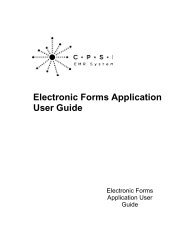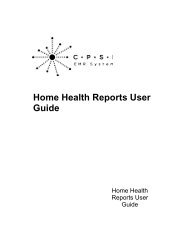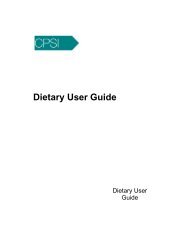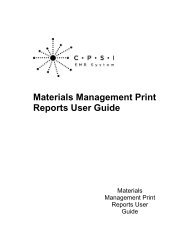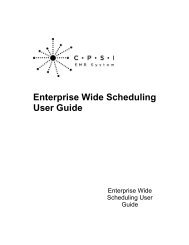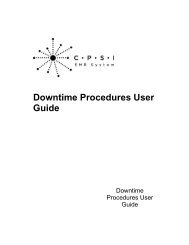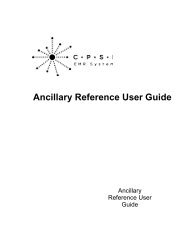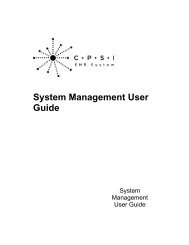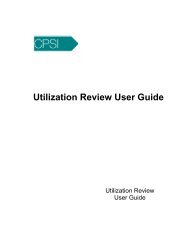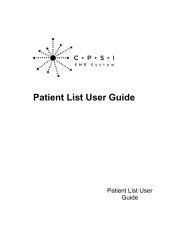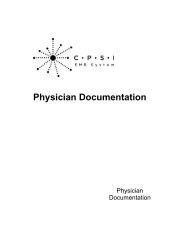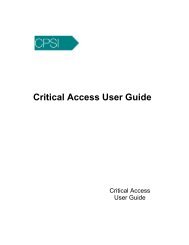Mammography Workbook - CPSI Application Documentation
Mammography Workbook - CPSI Application Documentation
Mammography Workbook - CPSI Application Documentation
- No tags were found...
Create successful ePaper yourself
Turn your PDF publications into a flip-book with our unique Google optimized e-Paper software.
34<strong>Mammography</strong> <strong>Workbook</strong>· Density Modifier: Enter the defined density modifier code (for the mass) ,enter a questionmark (?) or select the magnifying glass icon to display a Density Modifier code look-up table.These codes are site specific; for example: Solid, Fibrocystic, etc.· Calcification: Enter the defined calcifications code ,enter a question mark (?) or select themagnifying glass icon to display a Calcifications code look-up table. These codes are sitespecific; for example: Speckled, Clusters, etc.)· Clockface Location: Enter the clockface location of the mass. These codes are site specific;for example: 09, 12, etc.· Size: Enter the mass size.2.3 Notification LettersNotification letters inform the patient about the outcome of their mammogram. The <strong>Mammography</strong>Quality Standards Act (MQSA) requires that “a summary of the written (mammography) reportshall be sent to the patient [by the interpreting physician] in terms easily understood by a layperson”. This applies to every patient who receives a mammogram, not only self-referred patients.The MQSA also requires that the official mammography report sent to the referring medicalcolleagues and self-referred patients include the final mammographic assessment (BI-RADSterminology) somewhere in the report. The actual word description must appear. Sample lettersfor each BI-RAD category are included in the next chapter.The appropriate notification letter will be printed for each patient based on the notification codeentered in the Exam Data category of the Mammogram Record. The contents and format of theindividual letters are hospital defined. A copy of the patient’s notification letter can also be sent tothe referring physician with an accompanying cover letter. This is controlled in the PhysicianMaintenance Table of the Business Office Tables and is based on individual physicianpreferences.Notification letters can be printed by one of the following mechanisms:· Following transcription for an individual patient• From the Radiology Result Review screen• From Medical Records Result Review screen· From the Hospital Base Menu option Print Reports, Notification Letters for an individualpatient or en-mass.2.4 Recall LettersRecall letters remind patients that it is time to schedule their next mammogram. The appropriateletter for the recall interval (3 month, 6 month, 1 year return, etc.) will be printed based on therecall code entered in the Exam Data category of the Mammogram Record. Letters can be foldedin a “Z-style” to be placed in a windowed envelope. Mailing labels can also be generated for therecall letters if windowed envelopes are not used. The body and format of the letter are hospital© 2009 Computer Programs and Systems, Inc.