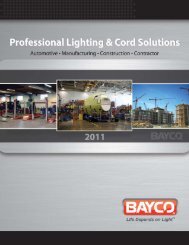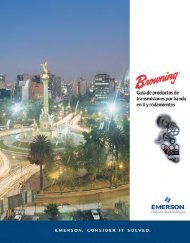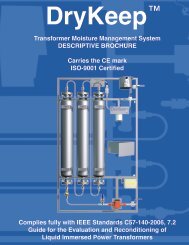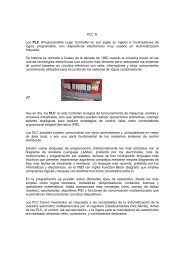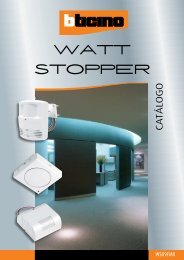Metering Devices, Protective Relays, Software and ... - Mercado-ideal
Metering Devices, Protective Relays, Software and ... - Mercado-ideal
Metering Devices, Protective Relays, Software and ... - Mercado-ideal
- No tags were found...
You also want an ePaper? Increase the reach of your titles
YUMPU automatically turns print PDFs into web optimized ePapers that Google loves.
22.5<strong>Metering</strong> <strong>Devices</strong>, <strong>Protective</strong> <strong>Relays</strong>, <strong>Software</strong> <strong>and</strong> ConnectivityConnectivity Options2222222222222222222222222222222222222222222222222222222222Copper Ethernet CableWiring GuidelinesThe following information canbe used as a guide whendesigning an Ethernet systemusing Copper Ethernet Cable.●●●●Cables should not berouted near equipmentthat generates strongelectric or magnetic fieldssuch as motors, drivecontrollers, arc welders<strong>and</strong> conduitEthernet cable insulationhas a voltage rating of300 Vac. Use of barriers,cable trays or high voltagesheathing with STPEthernet cable may berequired in installationswith cables carryingvoltages greater than300 Vac. This mayalso be necessary inorder to comply withUL requirements. Ininstallations where thecable cannot be physicallyseparated from the powercables (where a physicalbarrier is not practical) fiberoptic cable should be usedWhen crossing powerconductors with Ethernetcable, cross at right anglesShielded Twisted Pair (STP)Ethernet cable should bespecified for use in highnoise environments.Shielded shroudedconnectors must be used<strong>and</strong> the shield must beconnected at both ends ofthe wire. The mating plugmust have a shieldedshroud that is terminatedto ground at both ends.Where there is a possibilityof a difference in groundpotential (common mode)voltages between thetwo terminated ends,fiber optic cable isrecommended●●●●When using conduit or ametal cable tray, eachsection of the conduit ortray must be bonded toeach adjacent section <strong>and</strong>the conduit or tray needsto be bonded to earthground. Do not allow theshields to touch theconduit or metal tray atany pointOnly shielded (STP)Ethernet cables should beplaced into metal conduit.Some UTP cables may notfunction properly wheninstalled in conduit, as themetal conduit can affect theelectrical properties of anunshielded cable. Consultthe cable manufacturerwhen installing UTP cablesin conduitAs a general rule for noiseprotection, Ethernet Cableshould maintain a minimumdistance of 3 inches (8 cm)from electric powerconductors for up to100 volts <strong>and</strong> 1 inch (3 cm)for each additional 100 voltsup to 400 volts. STP cableis recommendedFor Ethernet cable runwithin conduit, but nearconductors with potentiallynoisy power conductorscarrying currents of greaterthan 20A or voltagesgreater than 400V,maintain the followingdistances. STP cable isrequired.● Conductors of less than20A = 3 inches● Conductors of 20A ormore <strong>and</strong> up to 100 kVA= 6 inches● Conductors greater than100 kVA = 12 inches●●●●●●●●●●For Ethernet cable run nearconductors with potentiallynoisy power conductorscarrying currents of greaterthan 20A or voltagesgreater than 400V,maintain the followingdistances. STP cable isrecommended●Conductors of less than20A = 6 inches● Conductors of 20Aor more <strong>and</strong> up to100 kVA = 12 inches●Conductors greater than100 kVA = 24 inchesRoute Ethernet cable atleast 5 feet (1.5m) fromsources of rf/microwaveradiation. STP cable isrequiredDo not cascade more thanfour Ethernet repeaters(router, switch or hub)within a network segmentEnvironmentally sealedconnectors should bespecified for cables usedin outdoor installationsAvoid pinching the cablewhen using cable tiesTotal distance between anEthernet Transmitter <strong>and</strong>Receiver at the end pointsof the network should notexceed 328 feet (100m)Total distance from a patchpanel to a wall jack (usingsolid cable) shall notexceed 295 feet (90m).Splices are not permittedPatch cords used as crossconnectjumpers in a patchpanel should not exceed20 feet (6m)Patch cords from a walljack to the work area PC(or device) shall not exceed16 feet (5m)Ethernet cable used inharsh environmentsmust be selected towithst<strong>and</strong> the followingconditions: vibration,air born contaminants,chemicals, temperature,electromagneticinterference, combustibleatmospheres <strong>and</strong> localregulatory st<strong>and</strong>ards suchas UL <strong>and</strong> NEMA●●●●Ethernet connectors usedin harsh environmentsmust be robust enoughto withst<strong>and</strong> vibration,multiple connection cycles,temperature changes,<strong>and</strong> provide a properseal to protect againstmoisture, dust/dirt <strong>and</strong>chemical attackDifferent cable mediasupport differentb<strong>and</strong>width capabilities.When installing cable in anetwork, care should betaken to install the cablethat will fill current networkloading requirements <strong>and</strong>future expansion needs. Ingeneral, fiber optic cablecan support the greatestb<strong>and</strong>width (upward of25,000 gigabits) <strong>and</strong> UTPhas the lowest. CAT5ecabling is designed tooperate a bit rates up to1000 Mb <strong>and</strong> CAT6 cableup to 2000 MbOperating your cable atmaximum speed reducesthe distance betweennetwork segments. Checkwith your cable supplier forspecifications regardingsegment distance vs.speedCable with 5% impedancemismatch or returnloss of 27 to 32 dB isrecommended. Ethernetcable impedance can varyby as much as 15%(85 to 115 ohms). AverageEthernet cable with 15%impedance variationcan have up to 10 dBadditional return loss.This discontinuity isreferred to as return loss,since it causes some ofthe signal to be reflectedback down the cableinstead of propagatingforward. Itis measured in decibels orratio of transmitted versusreflected signal22398 Volume 3—Power Distribution <strong>and</strong> Control Assemblies CA08100004E—December 2010 www.eaton.com