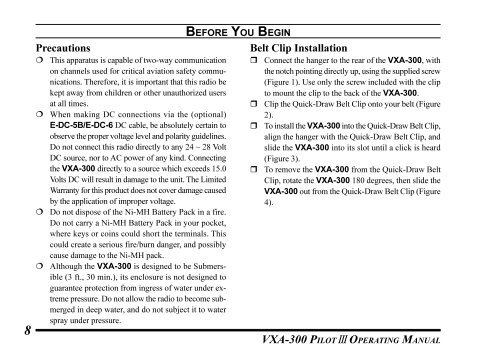You also want an ePaper? Increase the reach of your titles
YUMPU automatically turns print PDFs into web optimized ePapers that Google loves.
8Precautions This apparatus is capable of two-way communicationon channels used for critical aviation safety communications.Therefore, it is important that this radio bekept away from children or other unauthorized usersat all times. When making DC connections via the (optional)E-DC-5B/E-DC-6 DC cable, be absolutely certain toobserve the proper voltage level and polarity guidelines.Do not connect this radio directly to any 24 ~ 28 VoltDC source, nor to AC power of any kind. Connectingthe <strong>VXA</strong>-300 directly to a source which exceeds 15.0Volts DC will result in damage to the unit. The LimitedWarranty for this product does not cover damage causedby the application of improper voltage. Do not dispose of the Ni-MH Battery Pack in a fire.Do not carry a Ni-MH Battery Pack in your pocket,where keys or coins could short the terminals. Thiscould create a serious fire/burn danger, and possiblycause damage to the Ni-MH pack. Although the <strong>VXA</strong>-300 is designed to be Submersible(3 ft., 30 min.), its enclosure is not designed toguarantee protection from ingress of water under extremepressure. Do not allow the radio to become submergedin deep water, and do not subject it to waterspray under pressure.BEFORE YOU BEGINBelt Clip InstallationConnect the hanger to the rear of the <strong>VXA</strong>-300, withthe notch pointing directly up, using the supplied screw(Figure 1). Use only the screw included with the clipto mount the clip to the back of the <strong>VXA</strong>-300. Clip the Quick-Draw Belt Clip onto your belt (Figure2). To install the <strong>VXA</strong>-300 into the Quick-Draw Belt Clip,align the hanger with the Quick-Draw Belt Clip, andslide the <strong>VXA</strong>-300 into its slot until a click is heard(Figure 3). To remove the <strong>VXA</strong>-300 from the Quick-Draw BeltClip, rotate the <strong>VXA</strong>-300 180 degrees, then slide the<strong>VXA</strong>-300 out from the Quick-Draw Belt Clip (Figure4).<strong>VXA</strong>-300 PILOT III OPERATING MANUAL