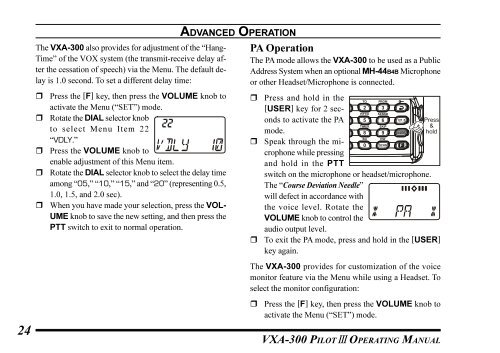Create successful ePaper yourself
Turn your PDF publications into a flip-book with our unique Google optimized e-Paper software.
24The <strong>VXA</strong>-300 also provides for adjustment of the “Hang-Time” of the VOX system (the transmit-receive delay afterthe cessation of speech) via the Menu. The default delayis 1.0 second. To set a different delay time: Press the [F] key, then press the VOLUME knob toactivate the Menu (“SET”) mode. Rotate the DIAL selector knobto select Menu Item 22“VDLY.” Press the VOLUME knob toenable adjustment of this Menu item. Rotate the DIAL selector knob to select the delay timeamong “05,” “10,” “15,” and “20” (representing 0.5,1.0, 1.5, and 2.0 sec). When you have made your selection, press the VOL-UME knob to save the new setting, and then press thePTT switch to exit to normal operation.ADVANCED OPERATIONPA OperationThe PA mode allows the <strong>VXA</strong>-300 to be used as a PublicAddress System when an optional MH-44B4B Microphoneor other Headset/Microphone is connected. Press and hold in the[USER] key for 2 secondsto activate the PAmode. Speak through the microphonewhile pressingand hold in the PTTswitch on the microphone or headset/microphone.The “Course Deviation Needle”will defect in accordance withthe voice level. Rotate theVOLUME knob to control theaudio output level. To exit the PA mode, press and hold in the [USER]key again.The <strong>VXA</strong>-300 provides for customization of the voicemonitor feature via the Menu while using a Headset. Toselect the monitor configuration:Press the [F] key, then press the VOLUME knob toactivate the Menu (“SET”) mode.<strong>VXA</strong>-300 PILOT III OPERATING MANUAL