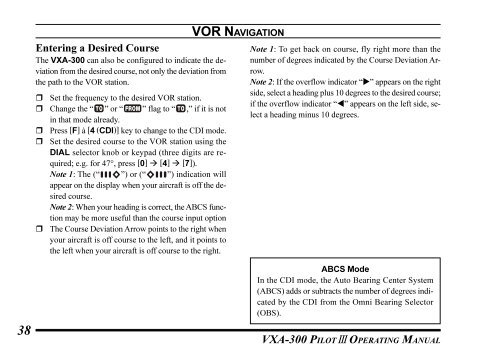Create successful ePaper yourself
Turn your PDF publications into a flip-book with our unique Google optimized e-Paper software.
Entering a Desired CourseThe <strong>VXA</strong>-300 can also be configured to indicate the deviationfrom the desired course, not only the deviation fromthe path to the VOR station. Set the frequency to the desired VOR station. Change the “ ” or “ ” flag to “ ,” if it is notin that mode already. Press [F] à [4 (CDI)] key to change to the CDI mode. Set the desired course to the VOR station using theDIAL selector knob or keypad (three digits are required;e.g. for 47°, press [0] [4] [7]).Note 1: The (“ ”) or (“ ”) indication willappear on the display when your aircraft is off the desiredcourse.Note 2: When your heading is correct, the ABCS functionmay be more useful than the course input option The Course Deviation Arrow points to the right whenyour aircraft is off course to the left, and it points tothe left when your aircraft is off course to the right.VOR NAVIGATIONNote 1: To get back on course, fly right more than thenumber of degrees indicated by the Course Deviation Arrow.Note 2: If the overflow indicator “” appears on the rightside, select a heading plus 10 degrees to the desired course;if the overflow indicator “⊳” appears on the left side, selecta heading minus 10 degrees.38ABCS ModeIn the CDI mode, the Auto Bearing Center System(ABCS) adds or subtracts the number of degrees indicatedby the CDI from the Omni Bearing Selector(OBS).<strong>VXA</strong>-300 PILOT III OPERATING MANUAL