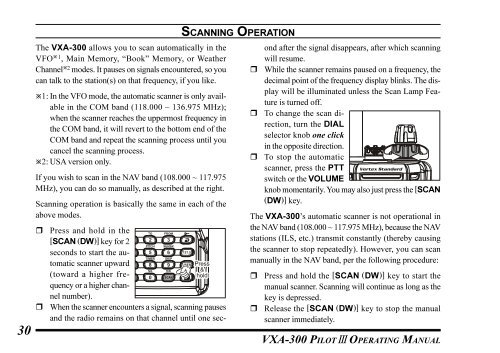You also want an ePaper? Increase the reach of your titles
YUMPU automatically turns print PDFs into web optimized ePapers that Google loves.
30The <strong>VXA</strong>-300 allows you to scan automatically in theVFO 1 , Main Memory, “Book” Memory, or WeatherChannel 2 modes. It pauses on signals encountered, so youcan talk to the station(s) on that frequency, if you like.1: In the VFO mode, the automatic scanner is only availablein the COM band (118.000 ~ 136.975 MHz);when the scanner reaches the uppermost frequency inthe COM band, it will revert to the bottom end of theCOM band and repeat the scanning process until youcancel the scanning process.2: USA version only.If you wish to scan in the NAV band (108.000 ~ 117.975MHz), you can do so manually, as described at the right.Scanning operation is basically the same in each of theabove modes.Press and hold in the[SCAN (DW)] key for 2seconds to start the automaticscanner upward(toward a higher frequencyor a higher channelnumber).When the scanner encounters a signal, scanning pausesand the radio remains on that channel until one sec-SCANNING OPERATIONond after the signal disappears, after which scanningwill resume. While the scanner remains paused on a frequency, thedecimal point of the frequency display blinks. The displaywill be illuminated unless the Scan Lamp Featureis turned off. To change the scan direction,turn the DIALselector knob one clickin the opposite direction. To stop the automaticscanner, press the PTTswitch or the VOLUMEknob momentarily. You may also just press the [SCAN(DW)] key.The <strong>VXA</strong>-300’s automatic scanner is not operational inthe NAV band (108.000 ~ 117.975 MHz), because the NAVstations (ILS, etc.) transmit constantly (thereby causingthe scanner to stop repeatedly). However, you can scanmanually in the NAV band, per the following procedure:Press and hold the [SCAN (DW)] key to start themanual scanner. Scanning will continue as long as thekey is depressed.Release the [SCAN (DW)] key to stop the manualscanner immediately.<strong>VXA</strong>-300 PILOT III OPERATING MANUAL