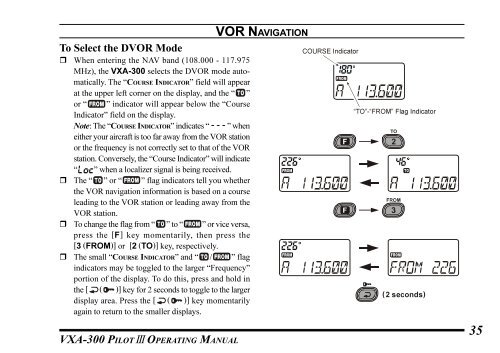Create successful ePaper yourself
Turn your PDF publications into a flip-book with our unique Google optimized e-Paper software.
VOR NAVIGATIONTo Select the DVOR Mode When entering the NAV band (108.000 - 117.975MHz), the <strong>VXA</strong>-300 selects the DVOR mode automatically.The “COURSE INDICATOR” field will appearat the upper left corner on the display, and the “ ”or “ ” indicator will appear below the “CourseIndicator” field on the display.Note: The “COURSE INDICATOR” indicates “ ” wheneither your aircraft is too far away from the VOR stationor the frequency is not correctly set to that of the VORstation. Conversely, the “Course Indicator” will indicate“ ” when a localizer signal is being received. The “ ” or “ ” flag indicators tell you whetherthe VOR navigation information is based on a courseleading to the VOR station or leading away from theVOR station. To change the flag from “ ” to “ ” or vice versa,press the [F] key momentarily, then press the[3 (FROM)] or [2 (TO)] key, respectively. The small “COURSE INDICATOR” and “ / ” flagindicators may be toggled to the larger “Frequency”portion of the display. To do this, press and hold inthe [ ( )] key for 2 seconds to toggle to the largerdisplay area. Press the [ ( )] key momentarilyagain to return to the smaller displays.<strong>VXA</strong>-300 PILOT III OPERATING MANUALCOURSE Indicator“TO”-“FROM” Flag Indicator( 2 seconds)35