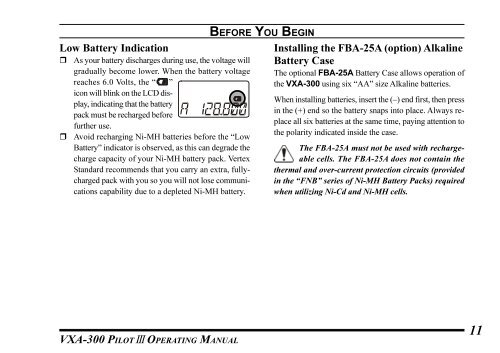You also want an ePaper? Increase the reach of your titles
YUMPU automatically turns print PDFs into web optimized ePapers that Google loves.
Low Battery IndicationAs your battery discharges during use, the voltage willgradually become lower. When the battery voltagereaches 6.0 Volts, the “ ”icon will blink on the LCD display,indicating that the batterypack must be recharged beforefurther use.Avoid recharging Ni-MH batteries before the “LowBattery” indicator is observed, as this can degrade thecharge capacity of your Ni-MH battery pack. VertexStandard recommends that you carry an extra, fullychargedpack with you so you will not lose communicationscapability due to a depleted Ni-MH battery.BEFORE YOU BEGINInstalling the FBA-25A (option) AlkalineBattery CaseThe optional FBA-25A Battery Case allows operation ofthe <strong>VXA</strong>-300 using six “AA” size Alkaline batteries.When installing batteries, insert the (–) end first, then pressin the (+) end so the battery snaps into place. Always replaceall six batteries at the same time, paying attention tothe polarity indicated inside the case.The FBA-25A must not be used with rechargeablecells. The FBA-25A does not contain thethermal and over-current protection circuits (providedin the “FNB” series of Ni-MH Battery Packs) requiredwhen utilizing Ni-Cd and Ni-MH cells.<strong>VXA</strong>-300 PILOT III OPERATING MANUAL11