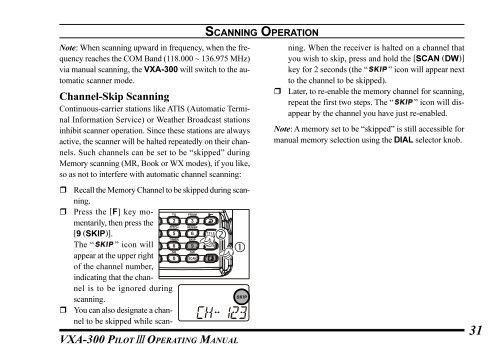You also want an ePaper? Increase the reach of your titles
YUMPU automatically turns print PDFs into web optimized ePapers that Google loves.
Note: When scanning upward in frequency, when the frequencyreaches the COM Band (118.000 ~ 136.975 MHz)via manual scanning, the <strong>VXA</strong>-300 will switch to the automaticscanner mode.Channel-Skip ScanningContinuous-carrier stations like ATIS (Automatic TerminalInformation Service) or Weather Broadcast stationsinhibit scanner operation. Since these stations are alwaysactive, the scanner will be halted repeatedly on their channels.Such channels can be set to be “skipped” duringMemory scanning (MR, Book or WX modes), if you like,so as not to interfere with automatic channel scanning: Recall the Memory Channel to be skipped during scanning. Press the [F] key momentarily,then press the[9 (SKIP)].The “ ” icon willappear at the upper rightof the channel number,indicating that the channelis to be ignored duringscanning. You can also designate a channelto be skipped while scan-<strong>VXA</strong>-300 PILOT III OPERATING MANUALSCANNING OPERATIONning. When the receiver is halted on a channel thatyou wish to skip, press and hold the [SCAN (DW)]key for 2 seconds (the “ ” icon will appear nextto the channel to be skipped).Later, to re-enable the memory channel for scanning,repeat the first two steps. The “ ” icon will disappearby the channel you have just re-enabled.Note: A memory set to be “skipped” is still accessible formanual memory selection using the DIAL selector knob.31