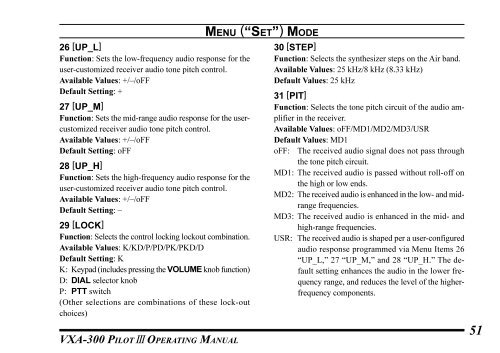You also want an ePaper? Increase the reach of your titles
YUMPU automatically turns print PDFs into web optimized ePapers that Google loves.
26 [UP_L]Function: Sets the low-frequency audio response for theuser-customized receiver audio tone pitch control.Available Values: +/–/oFFDefault Setting: +27 [UP_M]Function: Sets the mid-range audio response for the usercustomizedreceiver audio tone pitch control.Available Values: +/–/oFFDefault Setting: oFF28 [UP_H]Function: Sets the high-frequency audio response for theuser-customized receiver audio tone pitch control.Available Values: +/–/oFFDefault Setting: –29 [LOCK]Function: Selects the control locking lockout combination.Available Values: K/KD/P/PD/PK/PKD/DDefault Setting: KK: Keypad (includes pressing the VOLUME knob function)D: DIAL selector knobP: PTT switch(Other selections are combinations of these lock-outchoices)<strong>VXA</strong>-300 PILOT III OPERATING MANUALMENU (“SET”) MODE30 [STEP]Function: Selects the synthesizer steps on the Air band.Available Values: 25 kHz/8 kHz (8.33 kHz)Default Values: 25 kHz31 [PIT]Function: Selects the tone pitch circuit of the audio amplifierin the receiver.Available Values: oFF/MD1/MD2/MD3/USRDefault Values: MD1oFF: The received audio signal does not pass throughthe tone pitch circuit.MD1: The received audio is passed without roll-off onthe high or low ends.MD2: The received audio is enhanced in the low- and midrangefrequencies.MD3: The received audio is enhanced in the mid- andhigh-range frequencies.USR: The received audio is shaped per a user-configuredaudio response programmed via Menu Items 26“UP_L,” 27 “UP_M,” and 28 “UP_H.” The defaultsetting enhances the audio in the lower frequencyrange, and reduces the level of the higherfrequencycomponents.51