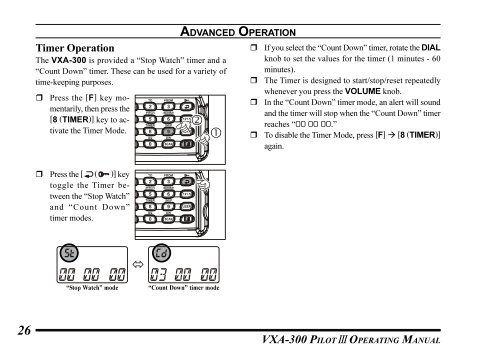You also want an ePaper? Increase the reach of your titles
YUMPU automatically turns print PDFs into web optimized ePapers that Google loves.
Timer OperationThe <strong>VXA</strong>-300 is provided a “Stop Watch” timer and a“Count Down” timer. These can be used for a variety oftime-keeping purposes.Press the [F] key momentarily,then press the[8 (TIMER)] key to activatethe Timer Mode.ADVANCED OPERATION If you select the “Count Down” timer, rotate the DIALknob to set the values for the timer (1 minutes - 60minutes). The Timer is designed to start/stop/reset repeatedlywhenever you press the VOLUME knob. In the “Count Down” timer mode, an alert will soundand the timer will stop when the “Count Down” timerreaches “00 00 00.” To disable the Timer Mode, press [F] [8 (TIMER)]again. Press the [ ( )] keytoggle the Timer betweenthe “Stop Watch”and “Count Down”timer modes.“Stop Watch” mode“Count Down” timer mode26<strong>VXA</strong>-300 PILOT III OPERATING MANUAL