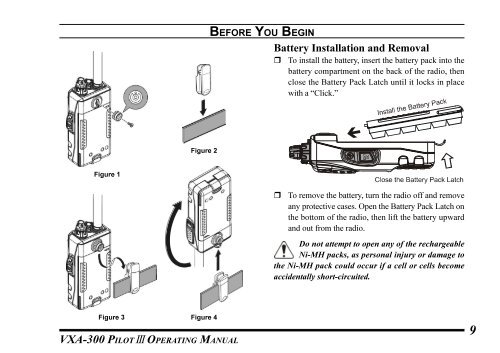You also want an ePaper? Increase the reach of your titles
YUMPU automatically turns print PDFs into web optimized ePapers that Google loves.
BEFORE YOU BEGINBattery Installation and RemovalTo install the battery, insert the battery pack into thebattery compartment on the back of the radio, thenclose the Battery Pack Latch until it locks in placewith a “Click.”Figure 2Figure 1To remove the battery, turn the radio off and removeany protective cases. Open the Battery Pack Latch onthe bottom of the radio, then lift the battery upwardand out from the radio.Do not attempt to open any of the rechargeableNi-MH packs, as personal injury or damage tothe Ni-MH pack could occur if a cell or cells becomeaccidentally short-circuited.Figure 3Figure 4<strong>VXA</strong>-300 PILOT III OPERATING MANUAL9