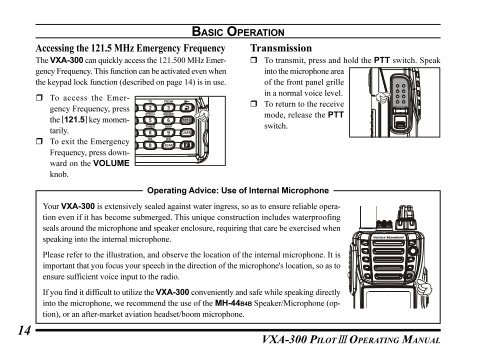Create successful ePaper yourself
Turn your PDF publications into a flip-book with our unique Google optimized e-Paper software.
Accessing the 121.5 MHz Emergency FrequencyThe <strong>VXA</strong>-300 can quickly access the 121.500 MHz EmergencyFrequency. This function can be activated even whenthe keypad lock function (described on page 14) is in use.To access the EmergencyFrequency, pressthe [121.5] key momentarily.To exit the EmergencyFrequency, press downwardon the VOLUMEknob.BASIC OPERATIONTransmissionOperating Advice: Use of Internal MicrophoneYour <strong>VXA</strong>-300 is extensively sealed against water ingress, so as to ensure reliable operationeven if it has become submerged. This unique construction includes waterproofingseals around the microphone and speaker enclosure, requiring that care be exercised whenspeaking into the internal microphone.Please refer to the illustration, and observe the location of the internal microphone. It isimportant that you focus your speech in the direction of the microphone's location, so as toensure sufficient voice input to the radio.To transmit, press and hold the PTT switch. Speakinto the microphone areaof the front panel grillein a normal voice level.To return to the receivemode, release the PTTswitch.14If you find it difficult to utilize the <strong>VXA</strong>-300 conveniently and safe while speaking directlyinto the microphone, we recommend the use of the MH-44B4B Speaker/Microphone (option),or an after-market aviation headset/boom microphone.<strong>VXA</strong>-300 PILOT III OPERATING MANUAL